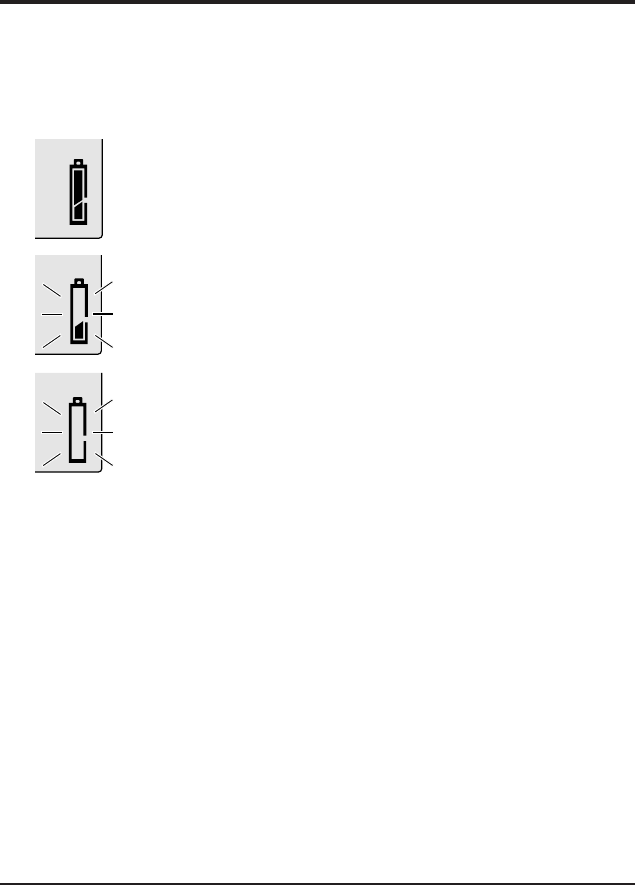
12
Checking Battery Level
After inserting batteries and turning the camera on, check the battery level
indicator to determine whether the batteries need to be replaced.
Battery level normal
Low battery
-
replace batteries as soon as possible
Battery level critical
-
replace batteries before use
If nothing at all is showing in the control panel display, either the batteries are
not correctly installed or the batteries are dead. Check to see that the batteries
are correctly installed and that the battery unit is properly connected to the
camera. If this does not solve the problem, insert new batteries and check the
battery level as shown above.
Note: When battery level is low, the camera may not be able to record
pictures under some settings. If there is not enough power to charge the
flash, the flash will automatically be set to “Off.”
Note: Images stored in the camera's memory will remain even if the
batteries are removed. To erase photographs from memory, follow the steps
described in “Deleting Pictures from Memory.”
First Steps : Checking the Battery Level


















