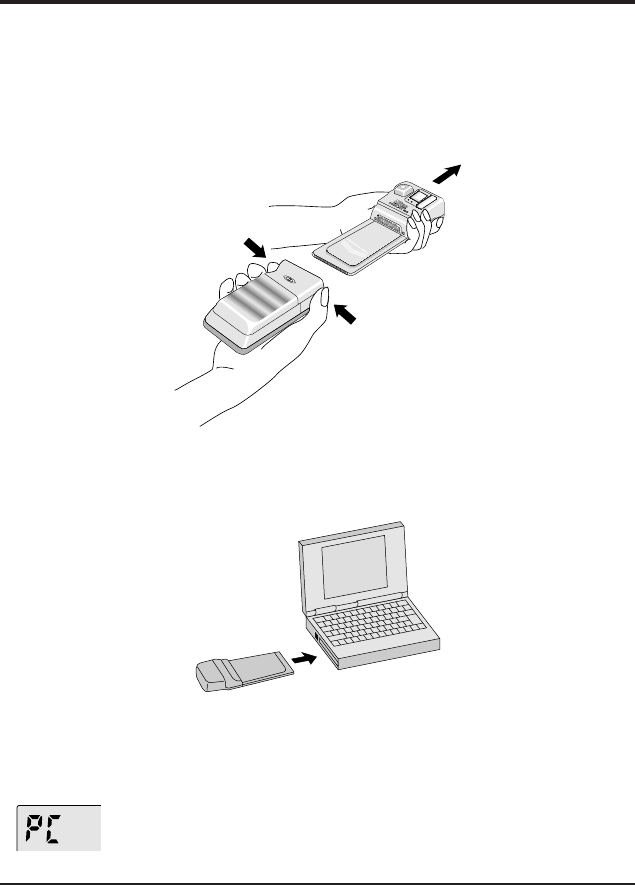
26
Beyond the Basics : Connecting Your Camera to a Computer
Connecting Your Camera to a Computer
The COOLPIX 100 camera can be connected to computers with a PCMCIA
Type II or Type III PC card slot (check your computer’s documentation to
determine whether it has the appropriate kind of card slot). To connect your
camera to a computer, first remove the camera’s battery unit.
Next, insert the camera into the computer’s card slot as shown below.
When the camera has been fully inserted, the letters “PC” will be shown in
the first two digits of the camera’s date/time display.


















