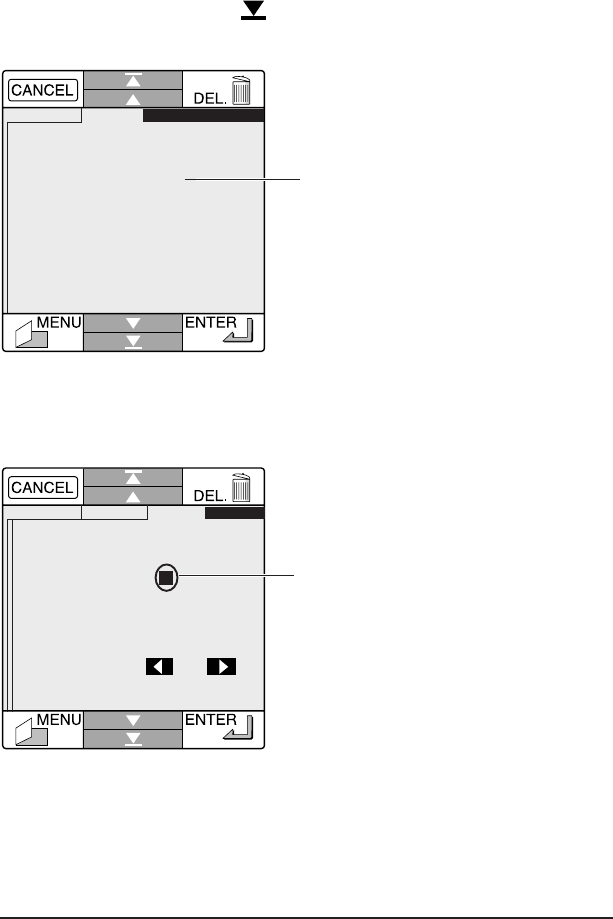
ix
Press the Page Down arrow ( ), and in the menu that next appears select
the second item from the top.
In the menu that appears, select “E” for English and touch the ENTER
key.
Note: In this illustration, “xxxxx…”
is used in place of the characters that
will actually be seen in the display.
xxxx xxxxx
xxxxxxxxxxx
xxxxxxxxxxx
xxxxxxxxxxx
xxxxxxxxxxx
Touch here
2/2
Turn the camera off. When you next turn the camera on, the information
in the touch-panel display will be displayed in English.
Note: In this illustration, “xxxxx…”
is used in place of the characters that
will actually be seen in the display.
Select “E”
xxxx xxxxx xxxxx
xxxxxxxx E G
F J
xxxxxxxx [5]


















