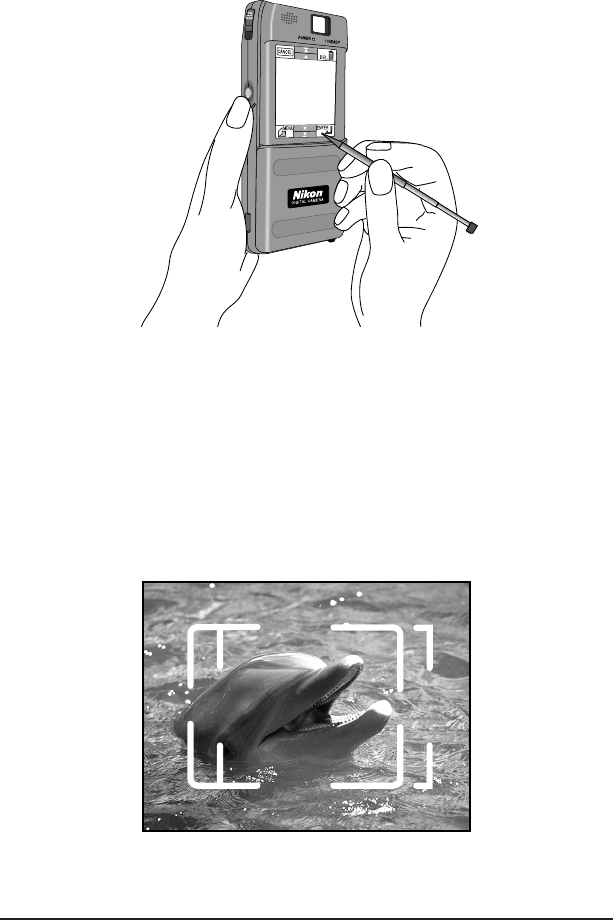
29
First Steps : Taking Your First Photograph
Note: Be careful not to place your finger over the lens or flash window
when taking photographs.
Step 6 - Compose a photograph
Frame your subject in the viewfinder (illustrated below) or in the touch-
panel display. Note that as the touch-panel display shows the view directly
through the lens, there is no need to adjust your composition when using
macro close-up.


















