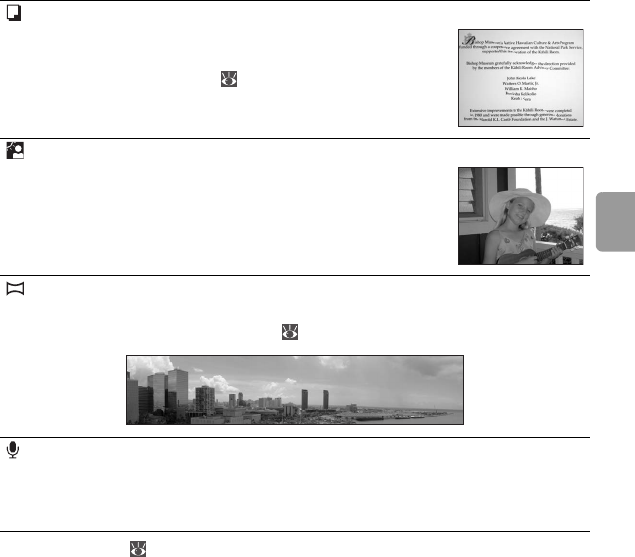
31
Scene Mode
* Focus indicator ( 15) is always displayed in green when shutter-release button is
pressed halfway; note, however, that foreground objects may not always be in
focus.
COPY
Provides clear pictures of text or drawings on a white
board or in print. Camera focuses on subject in center of
frame; use macro close-up ( 22) to focus at short
ranges. Colored text and drawings may not show up
well.
BACK LIGHT
Use when light is coming from behind a portrait subject,
throwing their features into shadow. The flash fires auto-
matically to “fill in” (illuminate) shadows. Camera
focuses on subject in center of frame.
PANORAMA ASSIST
Use when taking a series of pictures that will later be joined side-by-side in
PictureProject to form a panorama ( 32).
VOICE RECORDING
Use to record, play back and copy audio only. The internal memory can
hold approx. 50 minutes of voice recording, while a memory card (256MB
or more) can hold up to approx. five hours.