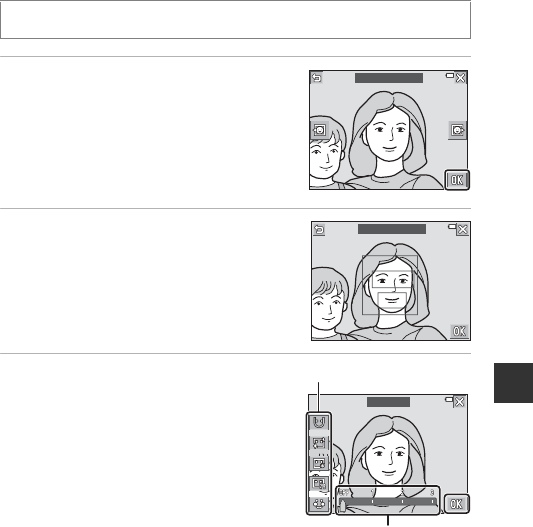
71
Playback Features
Glamour Retouch: Enhancing Human Faces
1 Tap M or N to select the face
that you want to retouch, and
then tap I.
• Borders are displayed around the skin, eyes
and mouth.
• When only one face is detected, proceed to
step 2.
2 Tap the part that you want to
retouch.
• An editing screen is displayed for the
selected part of the face.
• To return to the screen for selecting a
person, tap e.
3 Apply an effect.
• Tap an icon to select an effect.
• Tap or drag the slider to adjust the amount
of effect.
• You can simultaneously apply multiple
effects.
To edit a different part, tap I and select a part again on the screen in step 2.
• Tap I after checking all effects.
Enter playback mode M select an image M tap F M s Glamour retouch
Skin: F Small face, B Skin
softening, l Powder, m Glare
reduction, D Redden cheeks
Eyes: E Hide eye bags, A Big eyes,
G Whiten eyes, n Eye
shadow, o Mascara
Mouth: H Whiten teeth, p Lipstick
Subject selection
Glamour retouch
Small face
Effect
Slider


















