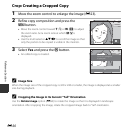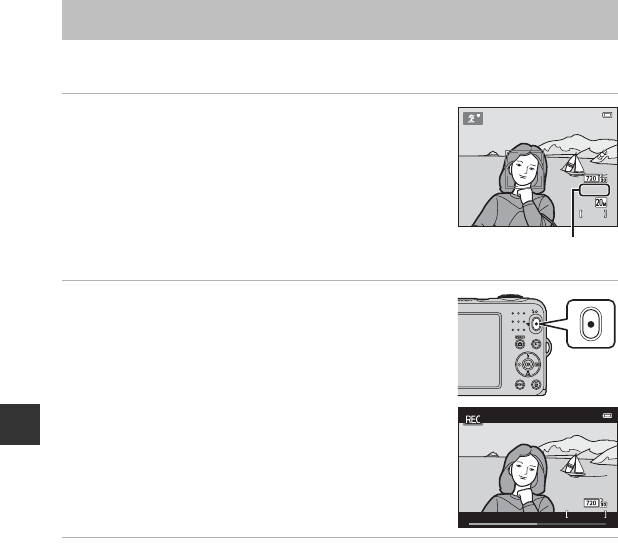
E38
Reference Section
• When no memory card is inserted (i.e., when using the camera’s internal memory), Movie
options (E58) is set to g 480/30p. f 720/30p cannot be selected.
1 Display the shooting screen.
• Check the remaining amount of movie recording time.
• If Photo info in the Monitor settings (E63) in the setup
menu is set to Movie frame+auto info, the area that will
be visible in the movie can be confirmed before movie
recording starts.
• When recording movies, the angle of view (i.e., the area
visible in the frame) is narrower compared to that of still
images.
2 Press the b (e movie-record) button to start
movie recording.
• The camera focuses on the subject in the center of the
frame.
3 Press the b (e movie-record) button again to stop recording.
Recording Movies
14 00
1400
5m 0s
5m 0s
Movie recording time
remaining
2m 30s
2m30s