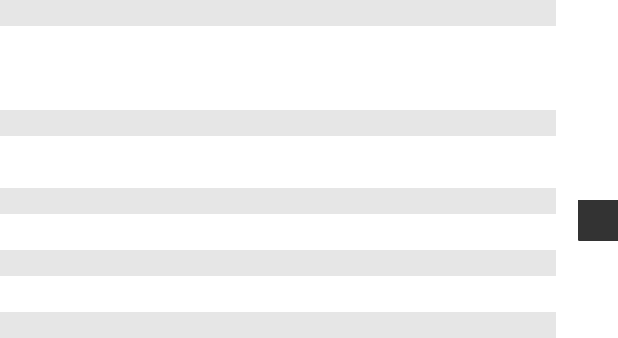
33
Shooting Features
B Notes About Printing Panorama Images
The entire image may not be able to be printed depending on the printer’s settings. Additionally,
printing may not be possible depending on the printer.
l Museum
• The camera captures a series of up to ten images while the shutter-release button is held all the
way down, and the sharpest image in the series is automatically selected and saved (BSS (Best
Shot Selector)).
• The flash does not fire.
m Fireworks show
• The shutter speed is fixed at about four seconds.
• Six zoom positions are available.
n Black and white copy
• Use together with macro mode (A46) when shooting subjects that are close to the camera.
o Backlighting
• The flash always fires. Raise the flash before shooting.
p Easy panorama
• From the screen displayed after p Easy panorama is selected, select the shooting range from
Normal (180°) or Wide (360°).
• The zoom position is fixed at wide-angle.
• Press the shutter-release button all the way down, remove your finger from the button, and
then slowly pan the camera horizontally. Shooting ends when the camera captures the
specified shooting range.
• Focus and exposure are locked when shooting starts.
• If you press the k button when a captured image is displayed in full-frame playback mode, the
image scrolls automatically.
• The images cannot be edited on this camera.
See “Using Easy Panorama (Shooting and Playback)” (E2) for more information.


















