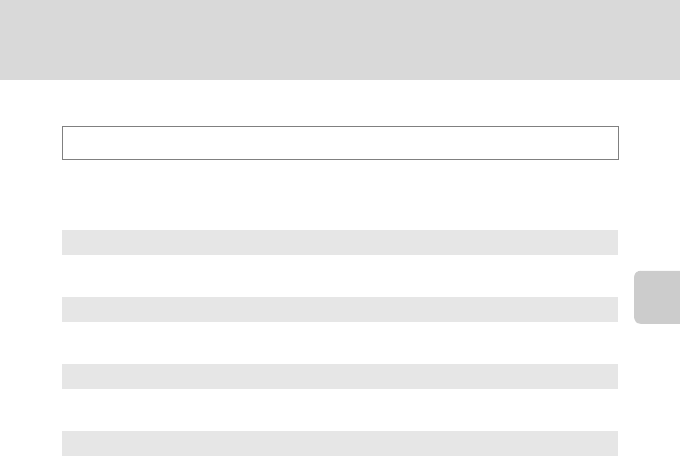
89
Shooting Options: Shooting Menu (A, B, C, D Modes)
More on Shooting
H Auto Bracketing
The camera automatically varies exposure slightly over a burst of pictures. Use in
situations where it is difficult to perform exposure compensation (A41).
When auto bracketing is enabled, the current setting is displayed during shooting
(A8). When Off is selected, an icon for the current setting is not displayed.
B Notes on Auto Bracketing
•Auto bracketing is not available in D (manual) mode.
• When exposure compensation (A41) and ±0.3, ±0.7 or ±1.0 in Auto bracketing are set
simultaneously, the combined exposure compensation values are applied.
• This feature cannot be used simultaneously with certain features. See “Functions that Cannot be
Applied Simultaneously” (A96) for more information.
D More Information
See “Viewing Continuously Shot Pictures (Pictures in a sequence)” (A102) for more information.
Set to A, B, C or D M d M A, B, C, D (shooting menu) (A74) M Auto bracketing
X
±0.3
Camera varies exposure by 0 EV, +0.3 EV, and –0.3 EV over next three shots. The three
shots are taken in sequence when the shutter-release button is fully pressed.
Y
±0.7
Camera varies exposure by 0 EV, +0.7 EV, and –0.7 EV over next three shots. The three
shots are taken in sequence when the shutter-release button is fully pressed.
Z
±1.0
Camera varies exposure by 0 EV, +1.0 EV, and –1.0 EV over next three shots. The three
shots are taken in sequence when the shutter-release button is fully pressed.
k
Off (default setting)
Bracketing is not performed.


















