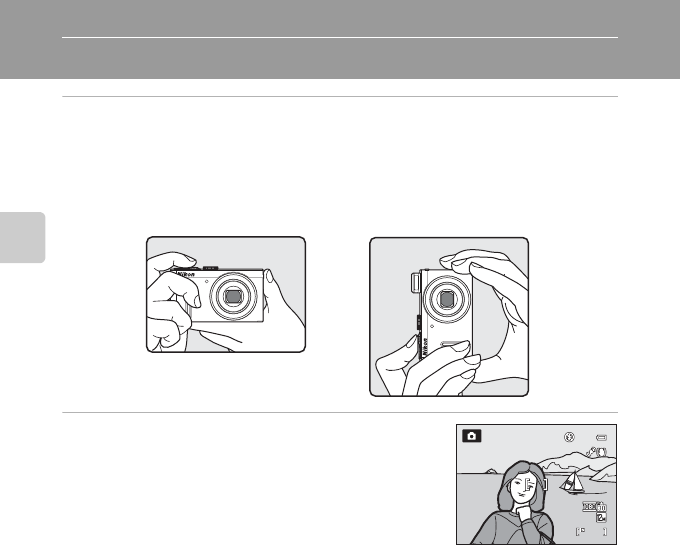
26
Basic Photography and Playback: A (Auto) Mode
Step 2 Frame a Picture
1
Ready the camera.
• Hold the camera steadily in both hands.
• Keep your fingers, hair, strap and other objects away from the lens, flash, AF-assist
illuminator and microphone.
• When using the flash (A32) to shoot in the “tall” orientation, hold the camera so that
the flash is above the lens.
2
Frame a picture.
• Position the main subject near the center of the
monitor.
1/250
1/250
1/250
26
26
26
F5.6
F5.6
F5.6


















