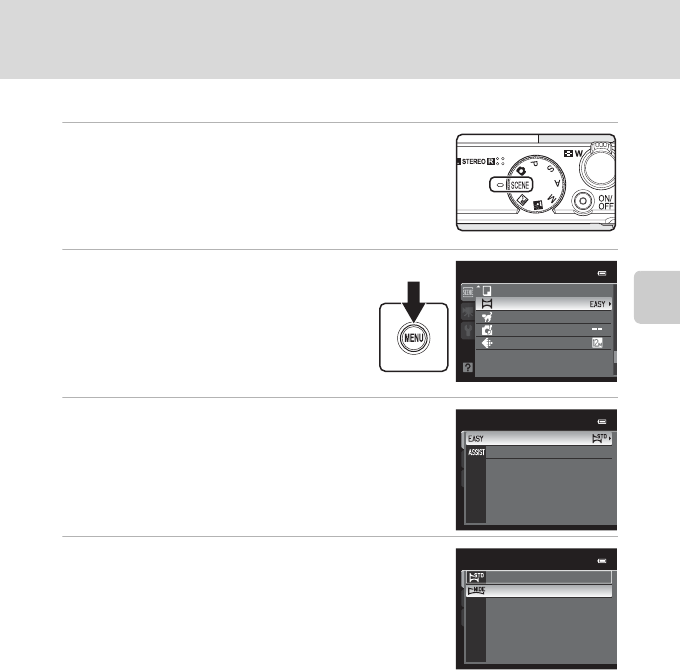
57
Selecting Scenes for Shooting (Scene Mode)
More on Shooting
Taking Pictures with Easy Panorama
1
Rotate the mode dial to y.
2
Press the d button to display the
scene menu screen, choose
p Panorama with the rotary multi
selector and press the k button.
3
Choose V Easy panorama and press the
k button.
4
Select the shooting range from W Normal
(180°) or X Wide (360°), and press the k
button.
• The image size (W × H) when the camera is held in
landscape orientation is as follows.
- W Normal (180°): 3200 × 560 when the camera is
moved horizontally, 1024 × 3200 when the camera is
moved vertically
- X Wide (360°): 6400 × 560 when the camera is moved horizontally, 1024 × 6400
when the camera is moved vertically
• For the image size when the camera is held in “tall” orientation, the combinations of
the moving direction and W × H are the opposites of the above.
Scene menu
Black and white copy
Panorama
Pet portrait
Image mode
Special effects
Panorama
Easy panorama
Panorama assist
Easy panorama
Normal (180°)
Wide (360°)


















