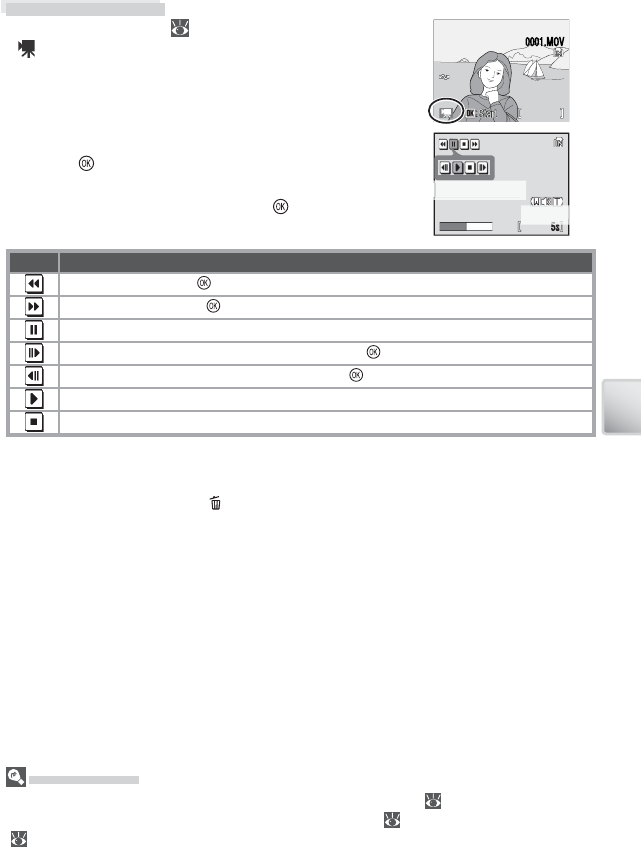
33
Movies
To play a movie, display it in full-frame playback and
press the
button. Playback controls appear at the
top of the display; press the multi selector left or right
to highlight a control, then press the button to per-
form the selected operation.
Control Description
Movie rewinds while button is pressed.
Movie advances while button is pressed.
Pause playback.
Go ahead one frame. Advance continues while button is pressed.
Go back one frame. Rewind continues while button is pressed.
Resume playback.
End movie and return to full-frame playback.
Volume is displayed when the zoom control is pressed. Select W to lower volume,
T to increase. To delete a movie, display it in full-frame playback or select it in the
thumbnail list and press the button. A confi rmation dialog will be displayed.
Movie Playback
In full-frame playback ( 37), movies are indicated by
a icon.
StartStart
15.10.2006
15.10.2006
15.10.2006
10:20
10:20
10:20
100NIKON
100NIKON
100NIKON
0001.MOV
0001.MOV
48s
48s
48s
More on Movies
See the Appendix for information on how movie fi les are stored ( 85), the maximum total
length of movie that can be recorded at diff erent settings ( 84), and movie menu defaults
( 83).
5s5s
5s
5s
5s
e
V
o
l
um
e
e
e
e
M
M
ovie
p
ause
d
M
M
M


















