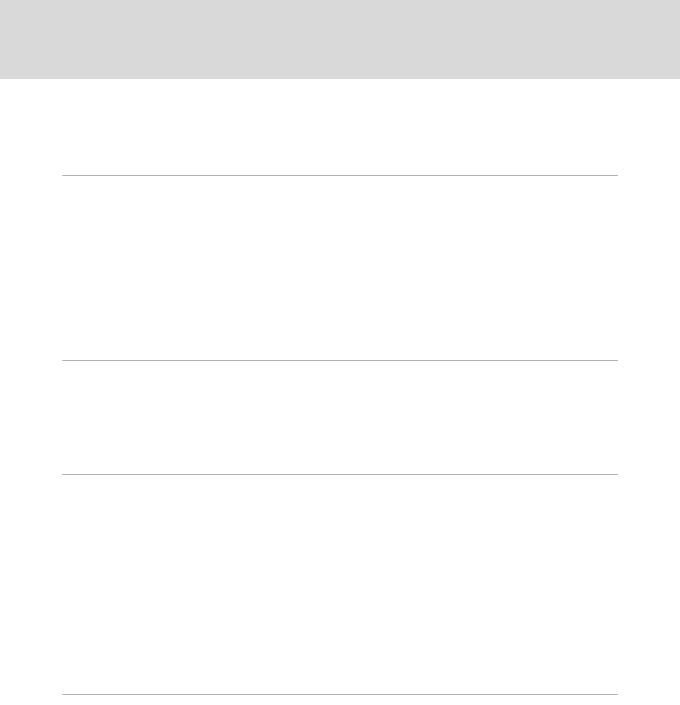
ix
Table of Contents
Enjoying Slide Show Using HD Pictmotion................................................................................82
Creating an HD Pictmotion Slide Show.................................................................................................82
Other Options for an HD Pictmotion Slide Show............................................................................85
Viewing an HD Pictmotion Slide Show..................................................................................................86
D
Movies............................................................................................................................................87
Recording Movies................................................................................................................................87
The Movie Menu...................................................................................................................................88
Selecting Movie Options.................................................................................................................................88
Autofocus mode..................................................................................................................................................90
Electronic VR...........................................................................................................................................................90
Time-Lapse Movies.............................................................................................................................................91
Movie Playback.....................................................................................................................................93
Deleting Movie Files...........................................................................................................................................93
E
Voice Recordings.........................................................................................................................94
Making Voice Recordings..................................................................................................................94
Playing Voice Recordings..................................................................................................................96
Deleting Sound Files..........................................................................................................................................97
Copying Voice Recordings................................................................................................................98
Connecting to Televisions, Computers and Printers............................................................99
Connecting to a TV..............................................................................................................................99
Connecting to a Computer............................................................................................................101
Before Connecting the Camera...............................................................................................................101
Transferring Pictures from a Camera to a Computer.................................................................102
Connecting to a Printer...................................................................................................................105
Connecting the Camera and Printer.....................................................................................................106
Printing Pictures One at a Time...............................................................................................................107
Printing Multiple Pictures............................................................................................................................108
Creating a DPOF Print Order: Print Set......................................................................................111
Creating a Print Order in Sort Mode.....................................................................................................113
d
Shooting, Playback and Setup Menus........................................................................115
Shooting Options: The Shooting Menu....................................................................................115
Displaying the Shooting Menu................................................................................................................115
Image Mode.........................................................................................................................................................116
White Balance.....................................................................................................................................................118
Exp.+/–....................................................................................................................................................................120
Continuous...........................................................................................................................................................121
ISO Sensitivity......................................................................................................................................................123
AF Area Mode.....................................................................................................................................................124
Distortion Control ...........................................................................................................................................127
Functions that Cannot Be Applied Simultaneously....................................................................128


















