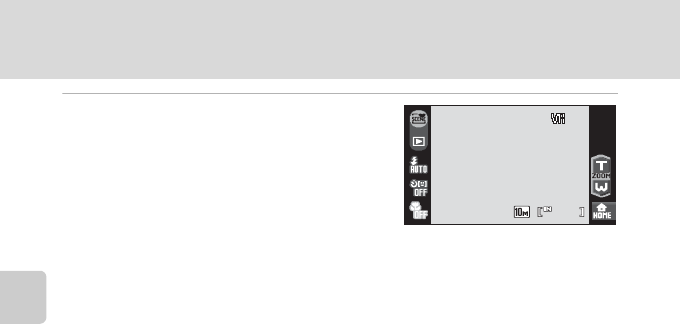
44
Shooting in Scene Mode
Shooting Suited for the Scene
3 Frame the subject and take the
picture.
When the camera automatically selects a scene
mode, the shooting mode icon changes to that
for the scene mode currently enabled.
Shooting mode control
When more than one face is framed by a border, tap a border to choose the face on
which the camera focuses.
Press the shutter-release button halfway to set focus and exposure.
Press the shutter-release button the rest of the way down to take the picture.
B Notes on Scene Auto Selector Mode
Depending upon shooting conditions, the camera may not select the desired scene mode. Should
this occur, switch to A (auto) mode (A22) or select the desired scene mode manually (A37).
C Flash Mode in Scene Auto Selector Mode
U
(Auto) (default setting) and W (Off) flash mode settings can be applied (A 30).
• When
U
(Auto) is applied, the camera automatically selects the optimum flash mode setting
for the scene mode it has selected.
• When W (Off) is applied, the flash does not fire, regardless of shooting conditions.
C Functions Restricted in Scene Auto Selector Mode
• Digital zoom is not available.
• Macro mode is disabled. The macro mode turns on when the camera selects Close-up scene
mode.
• Smile timer is not activated.
• The camera selects the focus area (out of nine) containing the subject closest to the camera when
the camera selects F (Close-up). When the shutter-release button is pressed halfway, the active
focus area is displayed in the monitor.
A: Auto E: Night landscape
B: Portrait F: Close-up
C: Landscape G: Backlight
D: Night portrait
9
9


















