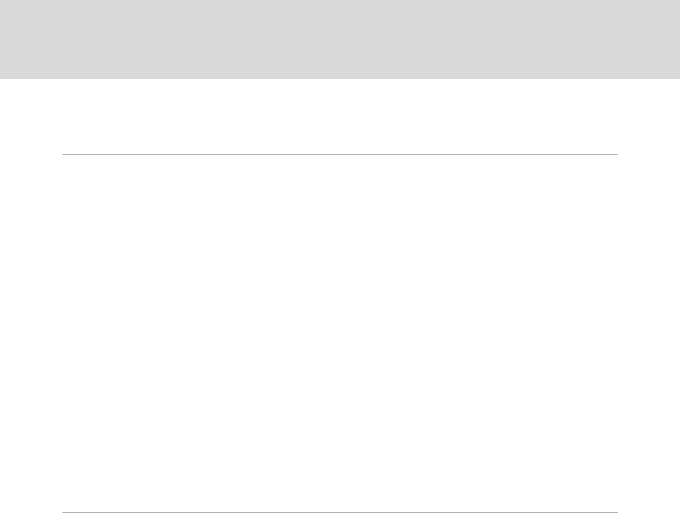
viii
Table of Contents
Adjusting Brightness (Exposure Compensation), Vividness, and Hue.............................40
Operating the Creative Slider.......................................................................................................................41
Adjusting Exposure Compensation.........................................................................................................44
More on Shooting.............................................................................................................................45
Selecting a Shooting Mode (Mode Dial)......................................................................................45
Changing A (Auto) Mode Settings (Shooting Menu)...........................................................46
Image Mode (Image Quality/Image Size).............................................................................................47
White Balance (Adjusting Hue)...................................................................................................................49
Metering....................................................................................................................................................................51
ISO Sensitivity.........................................................................................................................................................52
AF Area Mode........................................................................................................................................................53
Autofocus Mode...................................................................................................................................................60
Shooting Suited to Scenes (Scene Mode)...................................................................................61
Shooting in the Scene Mode Selected by the Camera (Scene Auto Selector).............62
Choosing a Scene and Shooting (Scene Mode Types and Characteristics)....................64
Shooting with Easy Panorama.....................................................................................................................75
Playing Images Captured with Easy Panorama................................................................................77
Shooting with Panorama Assist..................................................................................................................78
Burst Shooting (Continuous Shooting Mode)...........................................................................80
Changing Continuous Shooting Mode Settings.............................................................................82
Applying Effects When Shooting (Special Effects Mode)......................................................85
Camera Settings that Cannot Be Applied Simultaneously...................................................87
More on Playback..............................................................................................................................89
Operations in Full-frame Playback Mode....................................................................................89
Displaying the Histogram and Shooting Information..................................................................91
Playing Images Captured Using Continuous Shooting Mode (Sequence).....................92
Viewing Multiple Images: Thumbnail Playback........................................................................94
Calendar Display...................................................................................................................................................96
Taking a Closer Look: Playback Zoom..........................................................................................97
Playing Back Images by Category..................................................................................................99
Sorting Favorite Images (Favorite Pictures Mode)................................................................101
Adding Images to an Album.....................................................................................................................101
Viewing Images in an Album....................................................................................................................103
Removing Images From an Album.......................................................................................................104
Using Favorite Pictures Mode...................................................................................................................105
Favorite Pictures Menu.................................................................................................................................105
Changing the Album Icons........................................................................................................................106
Finding Images in Auto Sort Mode.............................................................................................109
Viewing Images in Auto Sort Mode......................................................................................................109
Operations in Auto Sort Mode.................................................................................................................112
Auto Sort Menu.................................................................................................................................................112


















