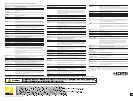Easy and comfortable
Take advantage of the large LCD monitor:
Live view shooting
You can enjoy comfortable live view shooting with the D3300,
a style similar to taking pictures with compact digital cameras,
thanks to its large, 7.5-cm/3.0-in. LCD monitor. With approx.
100% frame coverage, you can confirm the image you are
shooting edge to edge. Live view shooting is great for casual
snapshots, as
well as for still-life
shooting in which
you want razor-
sharp focus.
Easy shooting in live view: Scene auto selector
The scene auto selector, available in live view with the mode
dial set to auto or auto (flash off)*, automatically activates the
most suitable scene mode, choosing the best settings for the
situation. The icon of the selected mode, such as landscape or
portrait, is displayed at the top left of the monitor.
* When using autofocus.
Note: For situations not covered by portrait, landscape, close up or night portrait, auto or auto
(flash off) will be selected.
Experience high-quality videos with your digital SLR:
D-Movie supports Full HD videos at 60p
In addition to superb still pictures, the D3300 also delivers
smooth, sharp, Full HD movies at 60p or 50p, with less noise
in low-light conditions. You can create impressive movies,
taking advantage of the beautiful background blur and
superior rendering performance that NIKKOR lenses offer.
The D3300’s newly incorporated special effects let you add
a unique touch to your videos too*. In addition to the
built-in microphone, you can employ the optional ME-1
Stereo Microphone, which lets you record a movie with rich
stereo sound. When teamed with the AF-S DX NIKKOR
18-140mm f/3.5-5.6G ED VR, a lens capable of quieter auto-
focusing, the camera will record superior sound with minimal
noise from the lens.
Using the in-camera movie editing functions, you can delete
unwanted portions and directly save a selected frame as a
JPEG image.
* Except for HDR painting and easy panorama.
Achieve better focus in live view and movie shooting:
Four AF-area modes
Four AF-area modes are available for live view and movie
shooting. Face-priority AF is especially convenient when
you want to focus on your child’s face in a commemorative
photo. Normal-area AF is suitable when shooting stationary
subjects in tack-sharp focus, while wide-area AF is
convenient for landscape pictures. In these two modes, you
can move the focus point anywhere in the frame by using the
multi selector. For moving
subjects, subject-tracking
AF is convenient. Combining
this with full-time-servo
AF*, you can easily capture
running children or pets in
sharp focus.
* Not available with these special
effects: photo illustration, color sketch,
toy camera effect and miniature effect.
Face-priority AF
Effortlessly shoot stills and movies
ME-1 Stereo Microphone
attached to the D3300
Full
HD
1920 x 1080/60p
A digital SLR with mobility you need
A small body and a small kit lens to match: Compact,
lightweight system
Carrying a digital SLR is now
easier than ever. The D3300
is a much lighter, compact
system than the D3200,
because the new kit lens has
become remarkably smaller
by employing a retractable lens mechanism. Despite
its compact size, the camera body adopts a handy and
comfortable grip, allowing users to hold the camera tightly
and achieve pictures with less image blur. Three body colors
are available: black, red or gray.
Incredibly light, high-performance kit lens:
AF-S DX NIKKOR 18-55mm f/3.5-5.6G VR II
In addition to its incredibly compact, lightweight lens body,
the AF-S DX NIKKOR 18-55mm f/3.5-5.6G VR II also features
superb optical performance, finely depicting subjects.
The Vibration Reduction (VR) function provides an effect
equivalent to a shutter speed 4.0
stops faster*, so that you can enjoy
telephoto shooting without having
to worry about the effect of camera
shake. When using manual focus
(MF), the minimum focus distance
is 0.25 m/0.82 ft. You can easily
get close to subjects and create
wonderfully intimate shots.
* Based on CIPA Standard. This value is achieved when attached to a DX-format D-SLR
camera, with zoom set at the maximum telephoto position.
Your assistant for low-light shooting: Built-in pop-up flash
When you shoot in low-light, backlit or shaded conditions, the
D3300 detects the scene and automatically
pops up and fires the built-in flash*.
* When shooting mode is set to auto, portrait, child, close
up, night portrait or special effects (super vivid, pop, photo
illustration, color sketch and toy camera effect).
Shortcut for settings and retouch menu:
P
button
The
P
button, located on the back of the
camera, is extremely convenient because
you can quickly change settings without
going to the menu while shooting.
The retouch menu is accessible during
playback.
A simple and intuitive interface: Information display
When you want to confirm the settings during viewfinder
shooting, press the information button. The LCD monitor
then displays settings like aperture, shutter speed and ISO
sensitivity in a way that is easy to understand. Two interface
designs are available: classic and
graphic. With the graphic interface,
the aperture is shown animated, so
that you can understand the changes
intuitively. Both designs come with
three selectable background colors:
blue, black or brown.
Free image-sharing and storage service:
NIKON IMAGE SPACE
”NIKON IMAGE SPACE” is an online image-sharing and
storage service. Nikon users qualify for storage space of up
to 20 GB, free of charge. It
also features easy one-click
sharing to Facebook and
Twitter. For details, check the
website.
Upload impressive photos to SNS instantly via
smartphones: WU-1a Wireless Mobile Adapter (optional)
The WU-1a Wireless
Mobile Adapter enables
wireless communication
between the D3300 and
smart devices. From the
camera with the adapter
attached, you can
transfer selected photos
to your iOS or Android
TM
smart device, and
upload them to social networking services right after shooting.
You can change the size of pictures when transferring them to
a smart device, and store location data acquired by the device
on the images. Remote shooting is also available, enabling you
to release the shutter from your smart device after confirming
the scene on the screen.
Note: Connecting the WU-1a to a smart device requires installing Wireless Mobile
Utility, which can be downloaded free from the application store of each smart device.
WU-1a Wireless Mobile
Adapter attached to the
D3300
Remote operation
of the camera
Image transfer
Wireless LAN
Smart devices
SNS,
NIKON IMAGE SPACE,
e-mail, etc.
Black
The D3300 with the AF-S DX
NIKKOR 18-55mm f/3.5-5.6G VR II
lens compared with the D3200
system (indicated by the blue lines
and areas).
Z c d b e f
Auto Portrait Landscape Auto(flash off) Close up Night portrait
1110
nikonimagespace.com