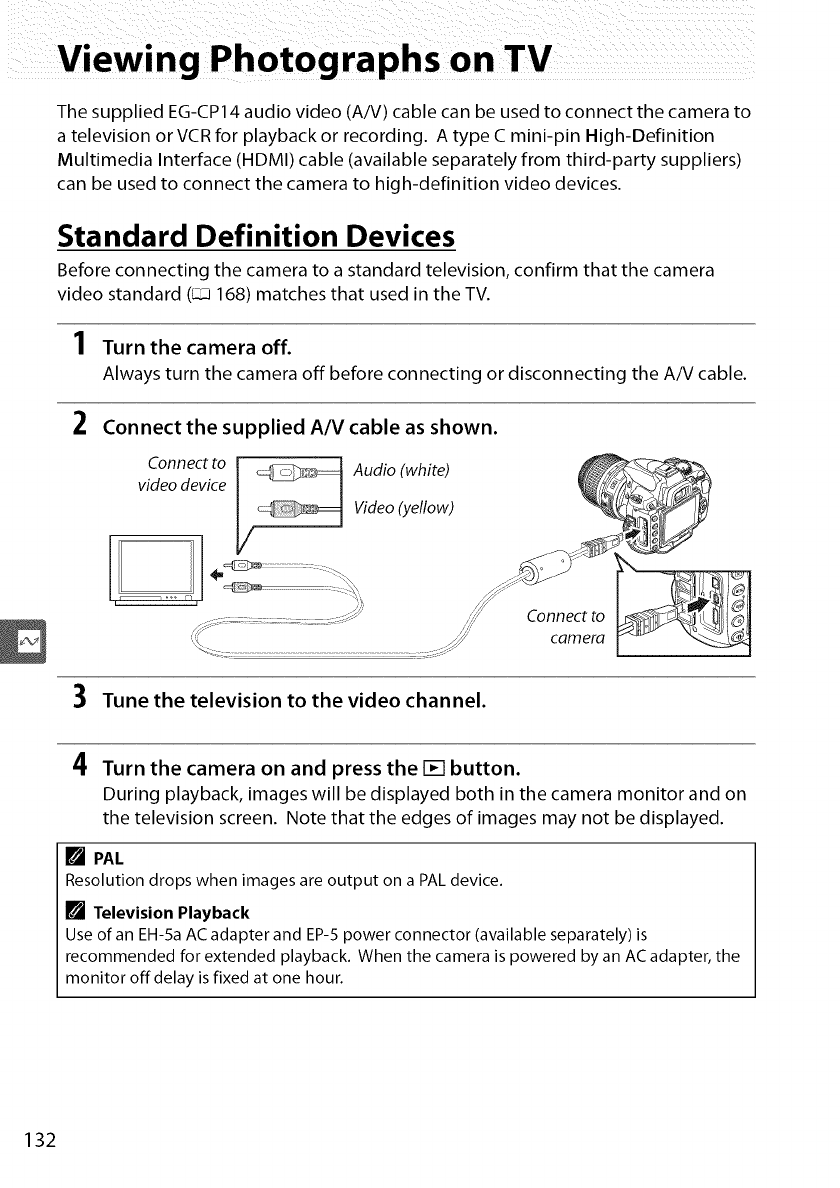
The supplied EG-CP14 audio video (A/V) cable can be used to connect the camera to
a television or VCR for playback or recording. A type C mini-pin High-Definition
Multimedia Interface (HDMI) cable (available separately from third-party suppliers)
can be used to connect the camera to high-definition video devices.
Standard Definition Devices
Before connecting the camera to a standard television, confirm that the camera
video standard (_ 168) matches that used in the TV.
1 Turn the camera off.
Always turn the camera off before connecting or disconnecting the A/V cable.
2
Connect the supplied A/V cable as shown.
Connect to [ _ Audio (white)
video device ! _ Video(yellow)
Connect to
cclm eft1
3 Tune the television to the video channel.
4
Turn the camera on and press the _ button.
During playback, images will be displayed both in the camera monitor and on
the television screen. Note that the edges of images may not be displayed.
[] PAL
Resolution drops when images are output on a PAL device.
[] Television Playback
Use of an EH-5a AC adapter and EP-5 power connector (available separately) is
recommended for extended playback. When the camera is powered by an AC adapter, the
monitor off delay is fixed at one hour.
132


















