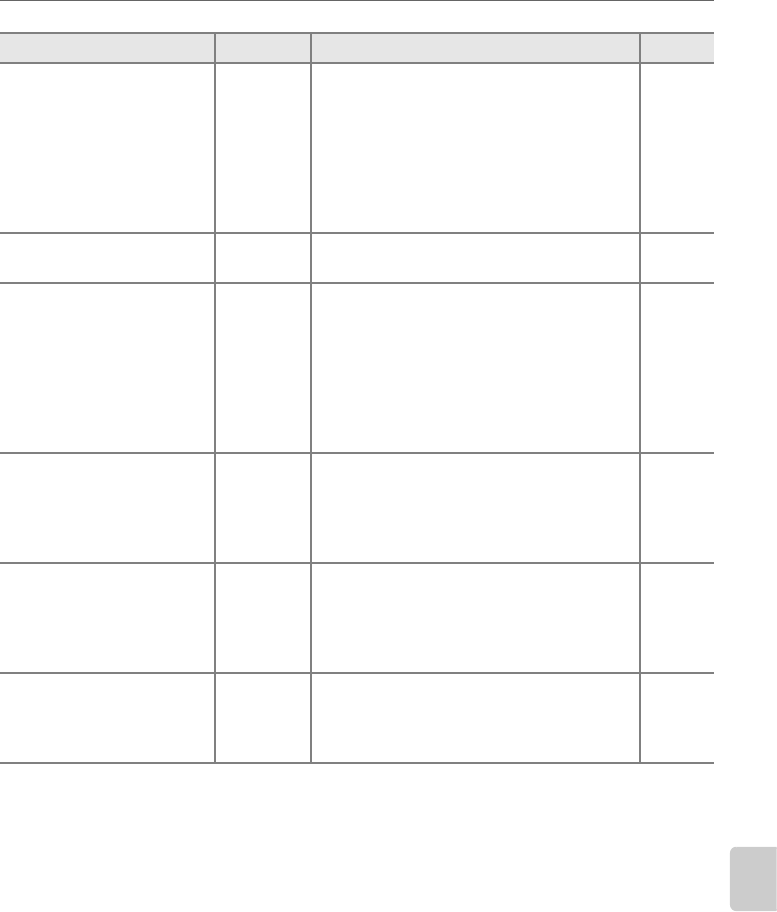
173
Camera Error Messages and Displays
Technical Notes
Message Viewfinder Solution A
This memory card cannot
be used. Card may be
damaged. Insert another
card.
IChaJ
(blinks)
• Use Nikon-approved card.
• Card may be damaged. Format memory
card again. If error persists, contact retailer
or Nikon-authorized service
representative.
• If this message is displayed when creating
a new folder, delete unwanted files.
• Insert new memory card.
158
23–24,
34, 96
23
This card is not formatted.
Format the card.
IforJ
(blinks)
Format memory card. 24
Card is full
ful
(blinks)
• Make copies of any photographs you wish
to keep and delete unwanted
photographs.
• Reduce image quality or size.
• Delete photographs and/or reset
sequential file numbering then format the
memory card.
• Insert new memory card.
34, 80,
96
49–50
34, 96,
24
23
Subject is too bright. h1
• Choose lower ISO sensitivity.
• Increase shutter speed.
• Choose smaller aperture (larger
f-number).
• Use optional Neutral Density (ND) filter.
53
40–46
40–46
155
Subject is too dark. lo
• Choose higher ISO sensitivity.
• Use flash.
• Decrease shutter speed.
• Choose larger aperture (smaller
f-number).
53
64
40–46
40–46
—
J
(blinks)
Flash has fired at full power. View photo; if
underexposed, adjust settings and try again.
40–46,
53, 62,
68, 113,
179


















