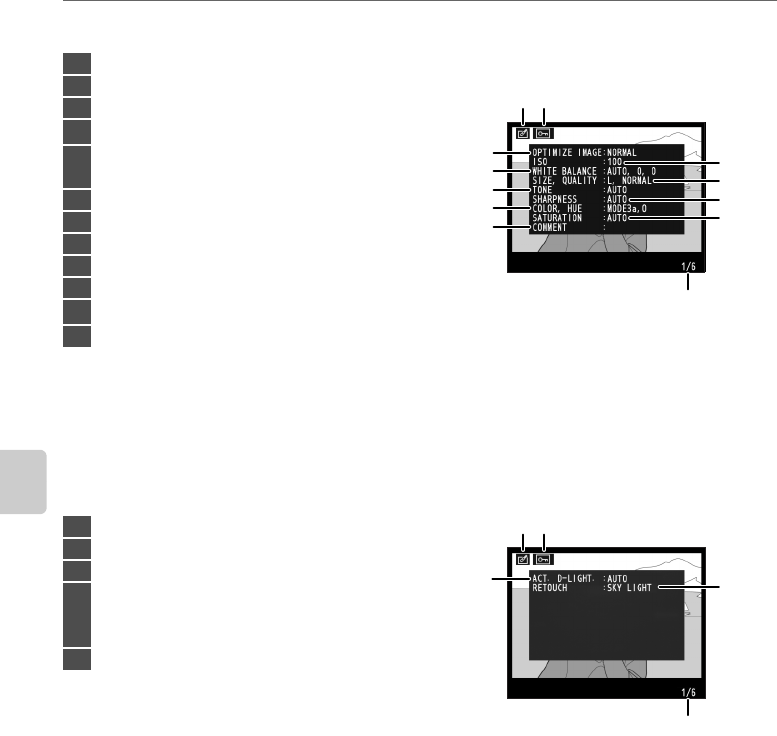
74
More on Playback
Viewing Photographs in Full-Frame Playback
Shooting Data, Page 2
1.Displayed in red if ISO sensitivity was modified from selected value by the ISO auto option when On is
selected for Custom Setting 10 (ISO auto; A 111).
2.Though comments can be up to 36 characters in length, only the first 15 characters are displayed.
Active D-Lighting and Retouch History
* “AUTO” will be displayed for photographs taken when Active D-Lighting is on.
1
Retouch indicator................................................129
2
Protect status............................................................78
3
Image optimization............................................101
4
ISO sensitivity
1
..........................................................53
5
White balance................................................52, 103
white balance fine tuning..............................104
6
Image size/image quality..................................50
7
Tone compensation...........................................102
8
Sharpening..............................................................102
9
Color mode/hue..................................................102
10
Saturation.................................................................102
11
Image comment
2
................................................124
12
Frame number/total number of images
1
Retouch indicator................................................129
2
Protect status............................................................78
3
Active D-Lighting*.................................................69
4
Retouch history: Lists changes made to image
using options in retouch menu (A 129),
starting with most recent change.
5
Frame number/total number of images
1 2
3
5
7
9
11
4
6
8
10
12
1 2
4
3
5


















