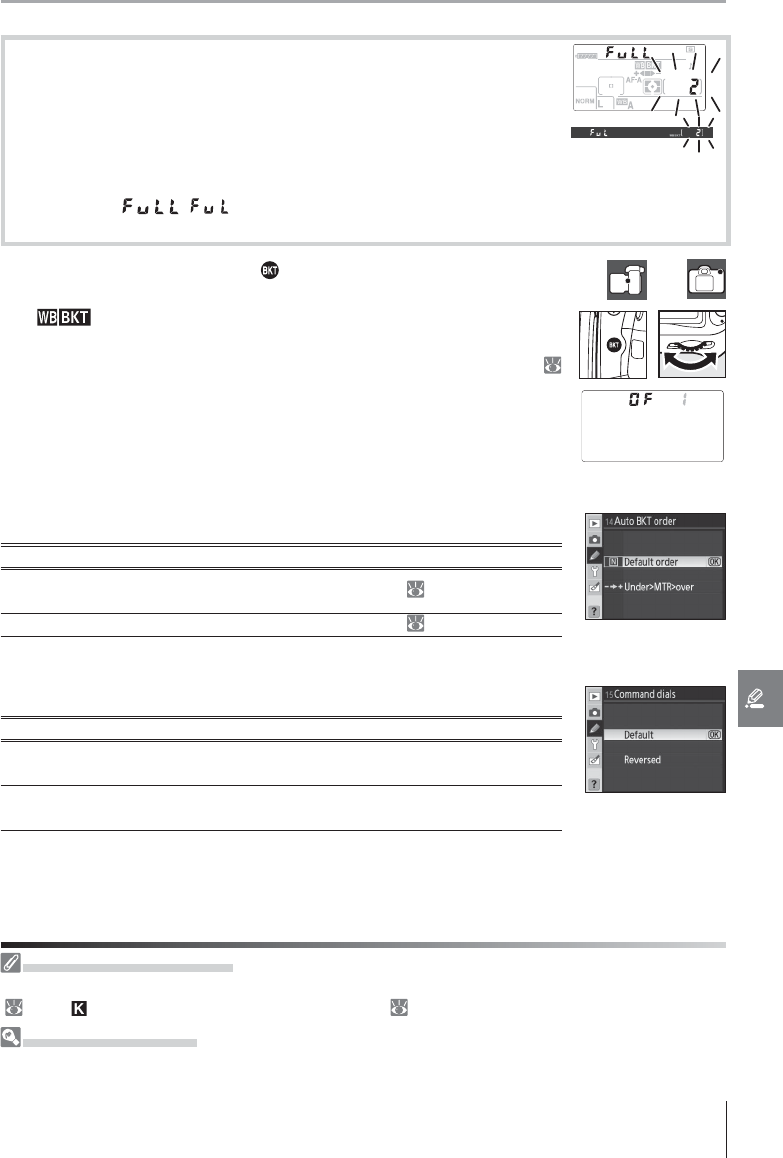
91Menu Guide / Custom Settings
4
Compose a photograph, focus, and shoot. Each shot will be pro-
cessed to create the number of copies specifi ed in the bracketing
program, and each copy will have a diff erent white balance. Modi-
fi cations to white balance are added to the white balance adjust-
ment made with white balance fi ne-tuning.
If the number of images in the bracketing program exceeds the number of exposures
remaining, ( ) will be displayed and the number of exposures remaining will
blink. Shooting can begin if a new memory card is inserted.
To cancel bracketing, press the
button and rotate the main com-
mand dial until the number of shots in the bracketing sequence is zero
and is no longer displayed in the control panel. The program
last in eff ect will be restored the next time bracketing is activated.
Bracketing can also be cancelled by performing a two-button reset (
44), although in this case the bracketing program will not be restored
the next time bracketing is activated.
White Balance Bracketing
Selecting NEF (RAW), NEF+JPEG Fine, NEF+JPEG Normal, or NEF+JPEG Basic for image quality
( 34) or (Choose color temp.) for white balance ( 58) cancels white balance bracketing.
Bracketing Programs
See the Appendix for a list of white balance bracketing programs.
14: Auto BKT Order (P, S, A, and M Modes Only)
Choose the order in which bracketing is performed.
Option Description
Default order
(default)
Unmodifi ed > negative > positive ( 56).
Under > MTR > over Negative > unmodifi ed > positive ( 56, 140).
15: Command Dials (P, S, A, and M Modes Only)
Choose the command dials used to set shutter speed and aperture.
Option Description
Default (default)
The main command dial controls shutter speed, the sub-
command dial aperture.
Reversed
The main command dial controls aperture, the sub-com-
mand dial shutter speed.


















