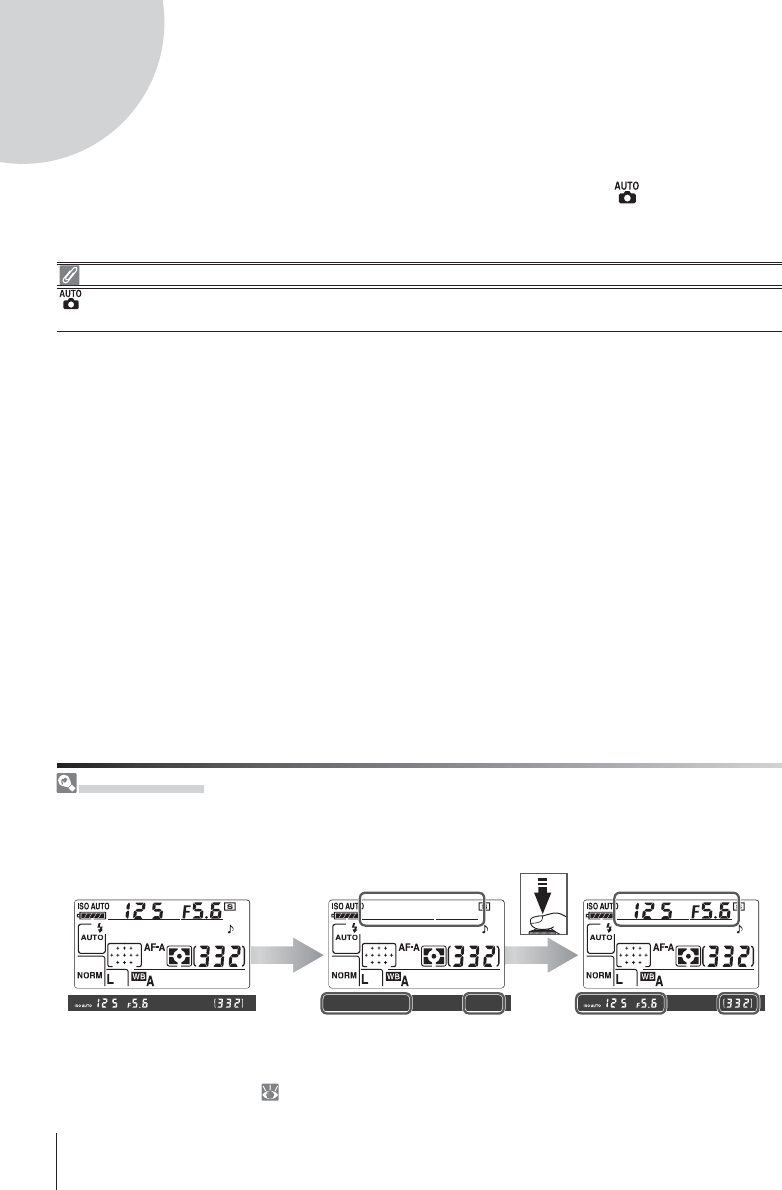
18 Tutorial
The Tutorial outlines the basics of taking and viewing photographs in (auto) and Digital
Vari-Program modes. This section assumes that default camera settings are used; for infor-
mation on restoring default settings, see page 134.
Use a CPU Lens
(auto) and Digital Vari-Program modes are only available with CPU lenses. If these modes are se-
lected when a non-CPU lens is attached, the shutter release will be disabled.
Tutorial
Photography and Playback
Auto Meter Off
At default settings, the viewfi nder display and the aperture and shutter-speed indicators in the control
panel will turn off if no operations are performed for about six seconds (auto meter off ), reducing the
drain on the battery. Press the shutter-release button halfway to reactivate the display.
Exposure meters on Exposure meters off Exposure meters on
6 s
The length of time before the exposure meters turn off automatically can be adjusted using Custom
Setting 28 (Auto meter off ; 99).


















