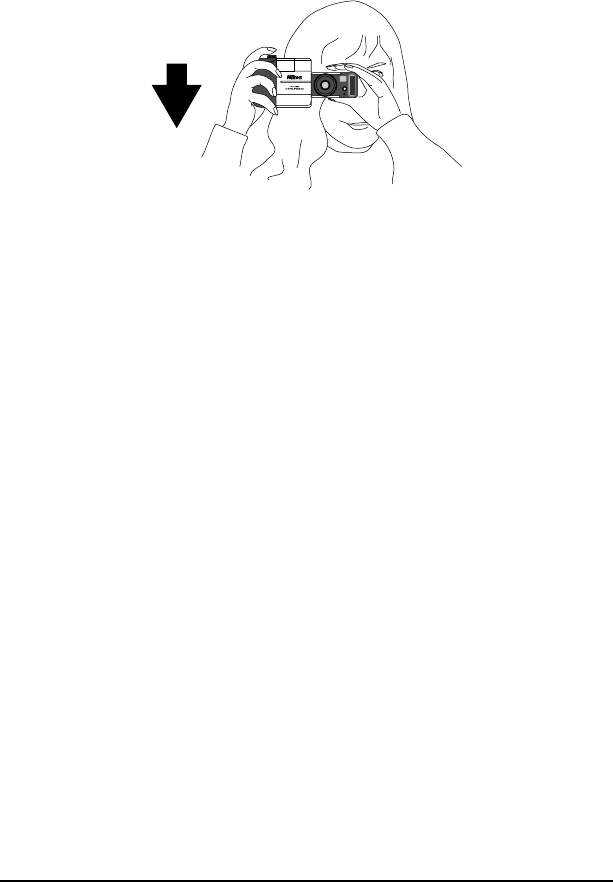
21
First Steps: Taking Your First Photograph
Step 6—Half-press the shutter-release button
When the shutter-release button is pressed halfway, the camera will
determine the the distance to the subject. Once an the focus operation is
complete, the green autofocus lamp next to the viewfinder will glow
steadily. These settings will remain unchanged as long as the shutter button
is half-pressed, even if the distance to the subject should change (this is
known as “focus lock”)
.
The zoom ratio cannot be changed while focus
lock is in effect.
If the camera is unable to determine the distance to the subject, the
autofocus lamp will flash. In this case you should focus on a new subject
at the same distance as the original subject and half-press the shutter-
release button, then check to be sure that the autofocus lamp is glowing
steadily. With the shutter release button held half-way down, return the
camera to its original position and press the button the rest of the way
down.
Note: When the monitor is on, the camera will record a photograph even
when it is unable to determine the distance to the subject. Check the
monitor to be sure that the camera is in focus before pressing the shutter-
release button all the way down.
If the red flash lamp next to the viewfinder blinks when the shutter is half-
pressed, the flash is charging, and you will need to wait a few seconds
before taking a photograph.


















