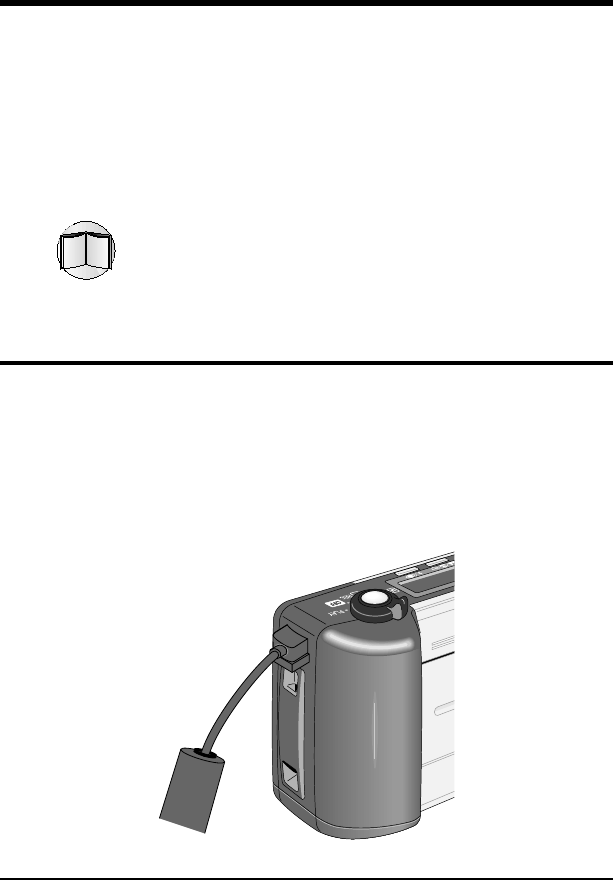
25
Nikon View 900: Connecting the Camera to a Computer
Nikon View 900
This chapter describes how to connect your
COOLPIX 900 to a Macintosh or
IBM PC/AT
compatible computer and install the Nikon View
900 software that allows you to browse the
contents of the camera’s memory from a
computer.
It also explains how to install the Adobe Acrobat
Reader software
you will need to view the
reference manuals provided on CD-ROM. For
details on using Nikon View, see the reference
manual for your platform.
Connecting the Camera to a Computer
S
erial cables are provided with your COOLPIX 900 for connection to
Macintosh and IBM-compatible computers. To connect the camera to a
computer, remove the rubber cap that covers the camera’s serial connector.
Then, after making sure that both camera and
computer are off, connect the
serial cable as shown below. The cable can be
connected when both the
camera and computer are on or when they are off.


















