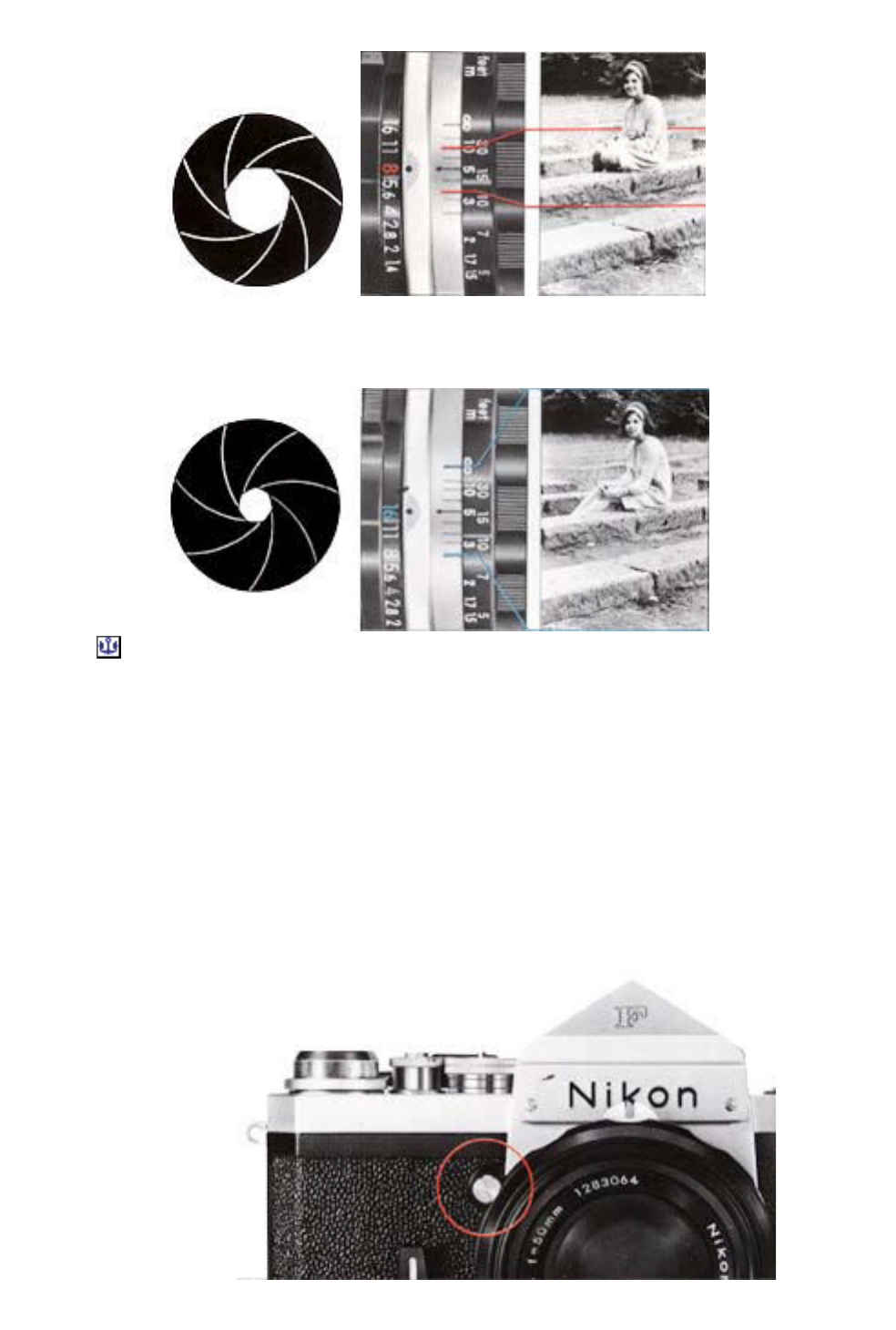
3.Lens at smallest aperture. Creat depth of field with subject, background and
foreground in focus.
Using the Depth-of-Field Preview Button
The depth of field at taking aperture can be seen by depressing the
depth-of-field preview button located on the front of the camera. When the
button is pressed, the diaphragm closes down to the preselected taking aperture
and the exact conditions of taking aperture and allows you to see how much
background or foreground is in or out of focus. Depth of field can also be
determined by referring to the color-coded scale printed on the lens barrel. The
colored lines on either side of the main index mark (black arrow) correspond to
different f/numbers which are engraved in corresponding colors. With the lens
focused on a subject and set for a preselected aperture, depth of field can be
read from the distance scale. For example, with the 50mm f/1.4 lens focused at
15 feet (4.5m) and used at a taking aperture of f/16, depth of field extends
from approximately 8 feet ( 2.4m) to infinity.
caution: Do not release the shutter while the depth-of-field preview hutton is held down as this may
result in the reflex mirror remaining in the locked-up position. If this should happen, the mirror


















