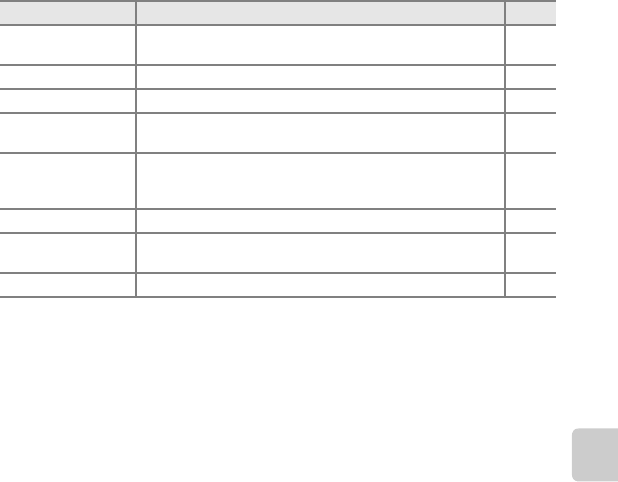
87
General Camera Setup
Format memory/
Format card
Allows you to format the internal memory or the memory card. E54
Language Allows you to change the camera’s display language. E55
Video mode Allows you to adjust TV-connection settings. E55
Blink warning
Allows you to set whether or not closed eyes are detected when
taking pictures of people using face detection.
E56
Eye-Fi upload
Allows you to set whether or not the camera’s Eye-Fi card
(available from third-party manufacturers) sends images to your
computer.
E58
Reset all Allows you to reset the camera’s settings to their default values. E59
Battery type
Change this setting to match the type of batteries that are
inserted in the camera.
E62
Firmware version Allows you to confirm the camera’s firmware version. E62
Option Description A


















