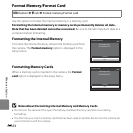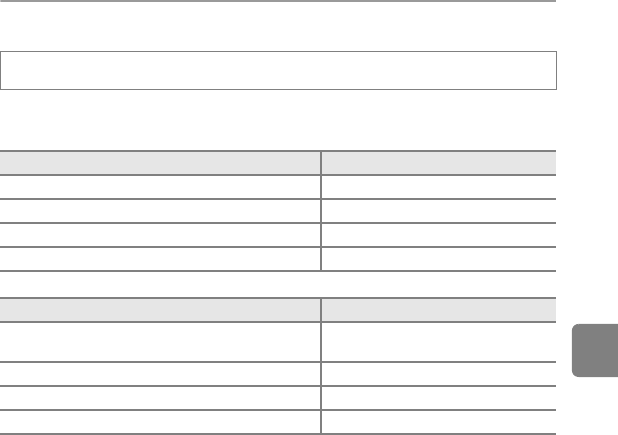
E59
Reference Section
Reset All
When Reset is selected, the camera’s settings will be restored to their default values.
Basic Shooting Functions
Scene Mode
d button M z tab M Reset all
Option Default value
Flash mode (A50) Auto
Self-timer (A53) Off
Macro mode (A55) Off
Exposure compensation (A 57) 0.0
Option Default value
Scene mode setting in the shooting-mode selection
menu (A35)
Portrait
Hue adjustment in Food mode (A39) Center
Continuous shooting in pet portrait mode (A42) Continuous
Pet portrait auto release in pet portrait mode (A42) On
C Supported Eye-Fi Cards
As of November, 2011, the following Eye-Fi cards can be used. Be sure that Eye-Fi card firmware has
been updated to the latest version.
• Eye-Fi Connect X2 SDHC 4GB
• Eye-Fi Mobile X2 SDHC 8GB
• Eye-Fi Pro X2 SDHC 8GB