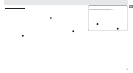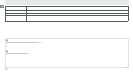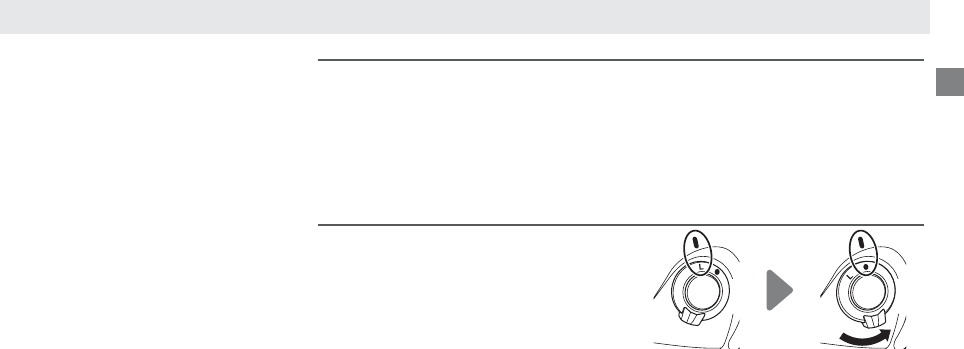
5
En
q Contact cap
w Holder for camera contact cover
e Power/signal contacts
r AEL/AFL button
t Main command dial
y Multi selector
u Attachment wheel
i Holder power connector cover
o Battery- chamber cover
!0 Battery chamber
!1 Battery- chamber latch
!2 Mounting screw
!3 Shutter-release button
!4 Control lock
!5 Sub-command dial
!6 Tripod socket
!7 MS-D14EN holder for EN-EL15 batteries
!8 Power terminals
!9 Power terminals (MS-D14EN battery
holder)
@0 MS-D14 holder for AA batteries
@1
Power terminals (MS-D14 battery holder)
Parts of the MB-D14 (Figure A)
The
The
MB-D14
MB-D14
Shutter-Release Button, Multi Selector, Command Dials, and
Shutter-Release Button, Multi Selector, Command Dials, and
AE-L/AF-L Button
AE-L/AF-L Button
The MB-D14 is equipped with a shutter-release button (Figure A-
!3
), multi selector
(Figure A-
y
), main command dial (Figure A-
t
), sub-command dial (Figure A-
!5
), and
AEL/AFL button (Figure A-
r
) for use when taking photographs in vertical (“tall,” or
portrait) orientation.
These controls perform the same functions as the correspond-
ing controls on the camera and are a ected by changes to options in the Custom
Settings menu (Group f) that a ect these camera controls.
See the camera manual
for more information.
The
The
MB-D14
MB-D14
Control Lock
Control Lock
The control lock (Figure A-
!4
) locks the
controls on the MB-D14 to prevent unin-
tended use.
Before using these controls
to take photographs in vertical (portrait)
orientation, release the lock as shown at
right.
The control lock is not a power switch.
Use the camera power switch to turn the
camera on and o .
Locked Unlocked