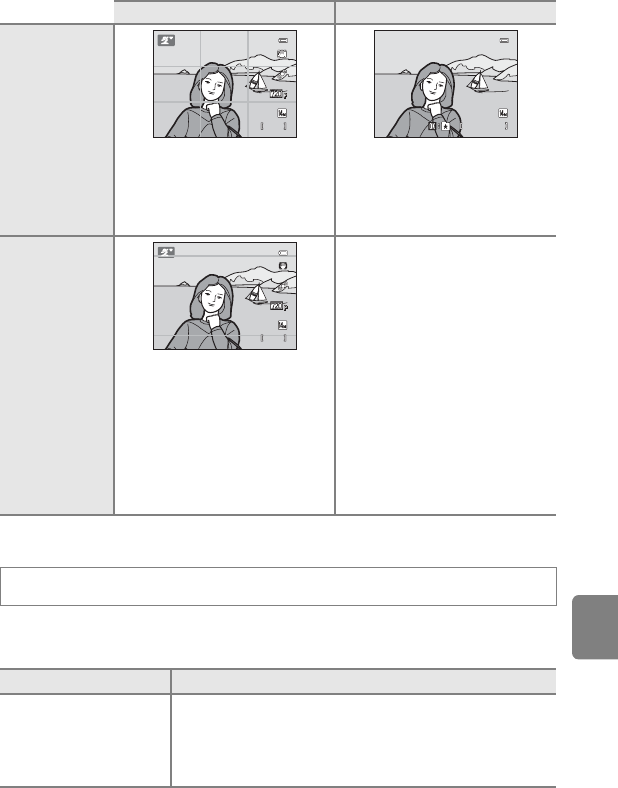
E65
The Setup Menu
Reference Section
Projector Settings
Power saving mode offers automatic adjustment of projection brightness to save
power.
Framing
grid+auto info
Movie
frame+auto info
The current settings or operation
guide is displayed, as in Auto info.
d button M z tab M Projector settings
Option Description
Power saving
On: Enable power saving mode. Projection may appear slightly
darker than when Off is selected.
Off (default setting): Power saving mode is disabled. When the
battery is low, the camera automatically adjusts projection
brightness to save power even when Off is selected.
Shooting mode Playback mode
11 00
1100
29m 0s
29m 0s
In addition to information shown
with Auto info, a framing grid is
displayed as a reference for
framing a picture. The grid is not
displayed when recording movies.
4/ 4
4/ 4
15/11/2011 1 5: 30
15/11/2011 15: 30
0004.JPG
0004.JPG
The current settings or operation
guide is displayed, as in Auto
info.
11 00
1100
29m 0s
29m 0s
In addition to information shown
with Auto info, a frame
indicating the area captured in
the recorded movie is displayed
before recording starts. This
information is not displayed when
the shutter-release button is
pressed halfway or when a movie
is being recorded.


















