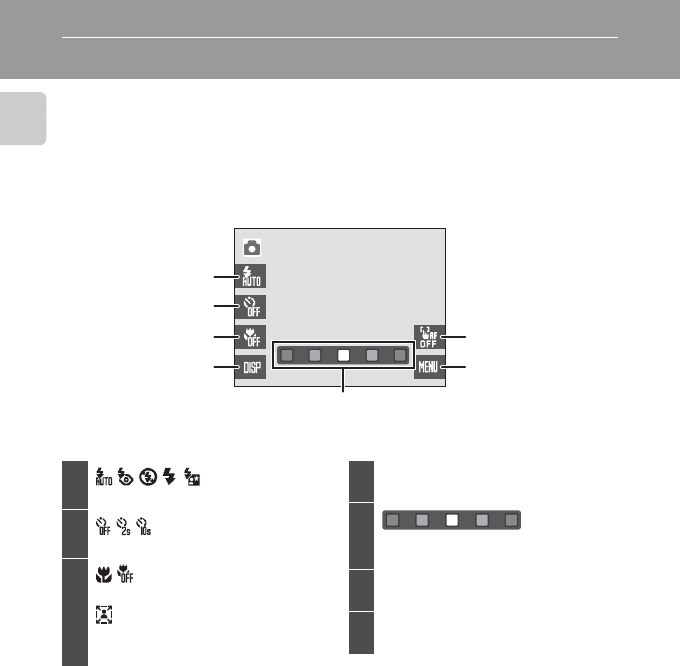
8
Introduction
Main Display of the Monitor/Touch Panel and Basic Operations
Shooting (Operation Controls)
Tap the following controls to change settings.
• The controls available and indicators displayed vary with information display
on/off (A 12), shooting mode and the current camera settings.
1
Flash mode..................................................32
2
Self-timer.......................................................34
3
Macro mode................................................35
Portrait one-touch zoom (in Portrait
or Night portrait scene mode)....45
4
A
Information display on/off.................12
5
White balance (in Food scene
mode)..............................................................45
6
a
Touch AF/AE off .......................................26
7
F
Menu................................................................14
1
2
3
4 7
6
5


















