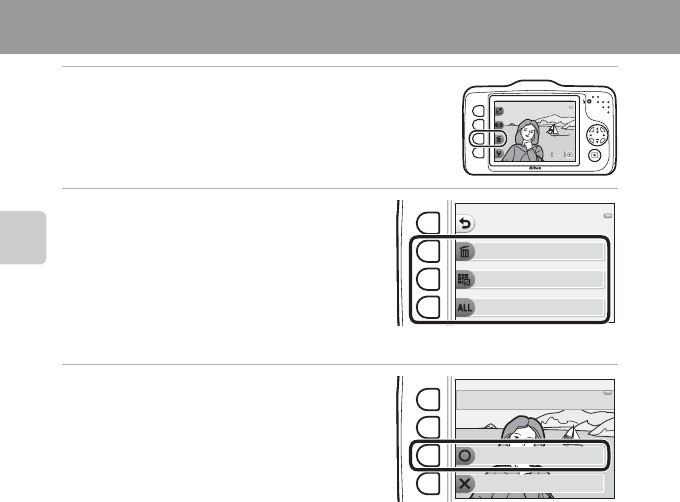
28
The Basics of Shooting and Playback
Step 5 Delete Images
1 Display the image you want to delete in the
monitor and then press flexible button 3 (n).
2 Press flexible button 2, 3, or 4 to select
the deletion method.
• n Erase this picture only: Only the current
image is deleted.
• o Erase selected pictures: Multiple images
can be selected and deleted (A29).
• k Erase all pictures: All images currently
saved are deleted.
• To exit without deleting, press flexible button 1 (Q).
3 Press flexible button 3 (R Yes).
• Deleted images cannot be recovered.
• To exit without deleting, press flexible button 4
(S No).
4
4
1 5: 3 0
15:30
1 5/ 0 5 /2 0 13
15/05/2013
Erase this picture only
Erase
Erase selected pictures
Erase all pictures
Erase 1 picture ?
Yes
No


















