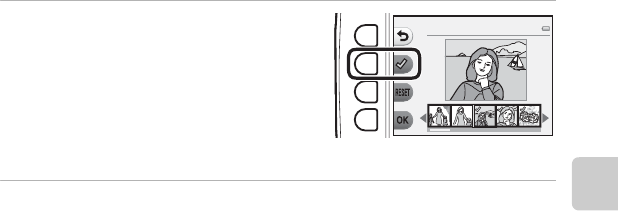
29
The Basics of Shooting and Playback
Selecting which images you want to delete
1 Press the multi selector J or K to
select an image to be deleted, and
then press flexible button 2 (S).
• A check mark appears next to the selected
image.
• A check mark is displayed or removed every time
you press flexible button 2 (S).
• Press flexible button 3 (P) to remove all
check marks.
2 Add check marks to all images that you want to delete, and then press
flexible button 4 (O) to confirm the selection.
• A confirmation dialog is displayed. Follow the instructions displayed in the monitor.
Erase selected pictures
B Notes About Deletion
• Deleted images cannot be recovered. Copy important images to a computer before deleting
them from the camera.
• If you delete an image that has recorded messages attached, both the image and its messages are
deleted (A66).
• Images that have been added to favorites (A66) cannot be selected.


















