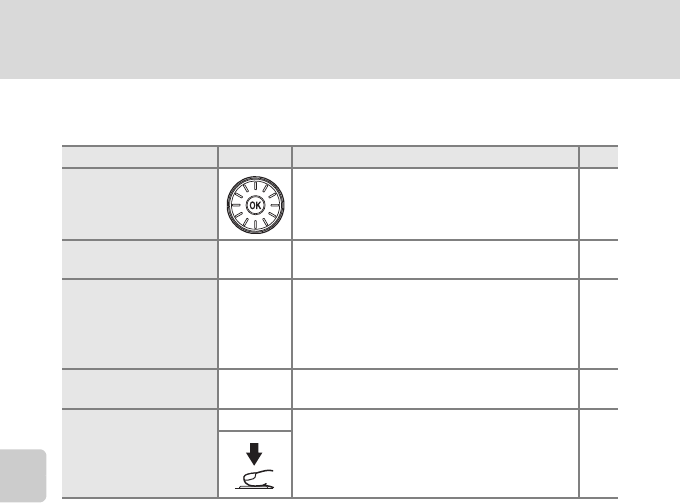
66
Image Searching (Auto Sort Mode)
More on Playback/In-Camera Editing
Auto Sort Mode
The following operations are possible from the auto sort folder list screen.
Auto Sort Menu
Operate the following menus by pressing the d button in the full-frame
playback of auto sort mode or in thumbnail display.
To Use Description A
Select the folder
Rotate the rotary multi selector, or press
H,I,J or K to select the folder.
10
Switch to full-frame
playback
k
Press the k button to display the first picture
in the selected folder.
31
Deleting pictures l
Press the l button after selecting pictures
from the folder, and a confirmation dialog will
be displayed.
Choose Yes and press the k button to delete
all pictures from the folder.
30
Change playback
mode
c
Press the c button to display the playback-
mode selection menu.
9
Switch to shooting
mode
A
Press the A button or the shutter-release
button.
30
Quick retouch ➝A 71 Delete ➝A 113
D-Lighting ➝A 72 Protect ➝A 113
Skin softening ➝A 73 Rotate image ➝A 114
Print set ➝A 92 Small picture ➝A 74
Slide show ➝A 112 Voice memo ➝A 67


















