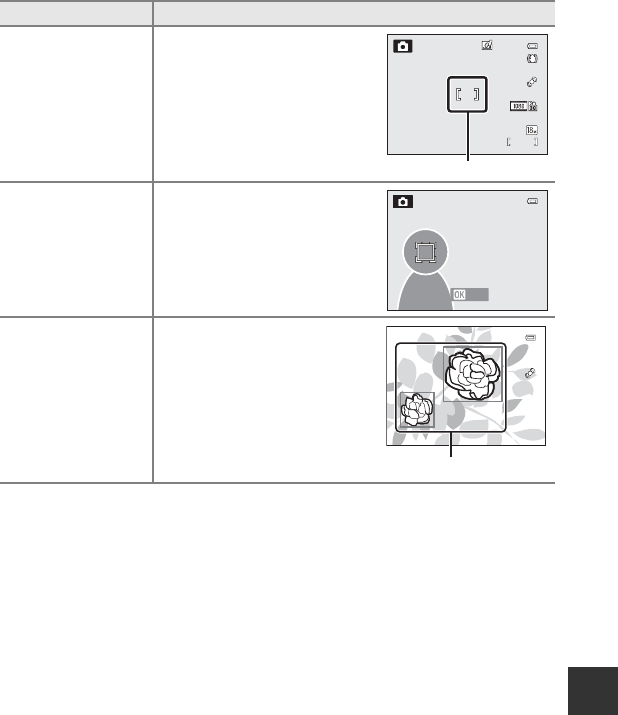
E39
The Shooting Menu (
A
(Auto) Mode)
Reference Section
B Notes on AF Area Mode
• When the digital zoom is in effect, the camera focuses on the subject at the center of the frame
regardless of the applied AF area mode option.
• In some rare cases of shooting subjects for which autofocus does not perform as expected (A68),
the subject may not be in focus.
• Some features cannot be used in combination with other menu settings. See “Features Not
Available in Combination” (A64) for more information.
• If the camera does not focus on the desired subject when using a feature that selects and focuses
on the subject, such as Target finding AF, set AF area mode to Manual or Center and align the
focus area with the desired subject. You can also try using focus lock (A68).
y Center
The camera focuses at the center
of the frame.
The focus area is always displayed
at the center of the frame.
s Subject tracking
Subject tracking begins once you
select a subject to be focused on,
and the focus area will move and
follow the subject. See “Using
Subject Tracking” (E40).
M Target finding AF
When the camera detects the main
subject, it focuses on that subject.
See “Using the Target Finding AF”
(A66) for more information.
Option Description
29m 0s
29m 0s
29m 0s
970
970
970
Focus area
End
1/250
1/250
1/250 F3.4
F3.4
F3.4
Focus areas


















