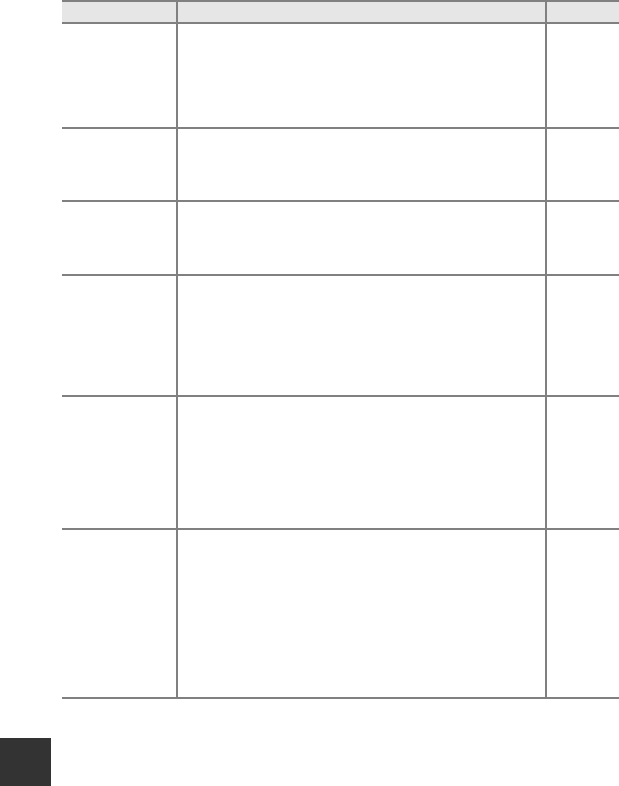
F12
Troubleshooting
Technical Notes and Index
Cannot zoom in on
picture.
•
Playback zoom cannot be used with movies, small picture, or
cropped copies of size 320 × 240 pixels or smaller.
• Playback zoom may not be available for pictures taken with
cameras other than the COOLPIX S9500/S9400.
• 3D images cannot be enlarged when the camera is connected
via HDMI and they are played back in 3D.
–
–
43
Cannot record or
play back voice
memo.
• Voice memos cannot be attached to movies.
• Voice memos cannot be attached to pictures taken with
cameras other than the COOLPIX S9500/S9400, and voice
memos recorded by other cameras cannot be played back.
87
74
Pictures and
movies cannot be
edited.
• Confirm the conditions that are required for editing pictures or
movies.
• Pictures and movies taken with cameras other than the
COOLPIX S9500/S9400 cannot be edited.
75, E14,
E27
–
Pictures are not
displayed on
television.
•Video mode or HDMI is not correctly set in the TV settings
setup menu.
• HDMI output is disabled when the camera is connected to
either a computer or printer with a USB cable.
• Memory card contains no pictures. Replace memory card.
Remove memory card to play back pictures from internal
memory.
98,
E79
77
16
Album icons are
reset to their
default icons, or
images added to
albums cannot be
displayed in
favorite pictures
mode.
Data saved in the internal memory or on the memory card may
not be played back if overwritten by a computer.
–
The saved images
are not displayed
in auto sort mode.
• The desired image was sorted to a category other than the
category currently displayed.
• Images saved by cameras other than the COOLPIX S9500/
S9400 and images copied using the Copy option cannot be
displayed in auto sort mode.
• Images saved in the internal memory or on the memory card
may not be played back correctly if overwritten by a computer.
• Up to 999 images and movies in total can be added to each
category. If the desired category already contains 999 images
or movies in total, new images or movies cannot be added.
–
Problem Cause/Solution
A


















