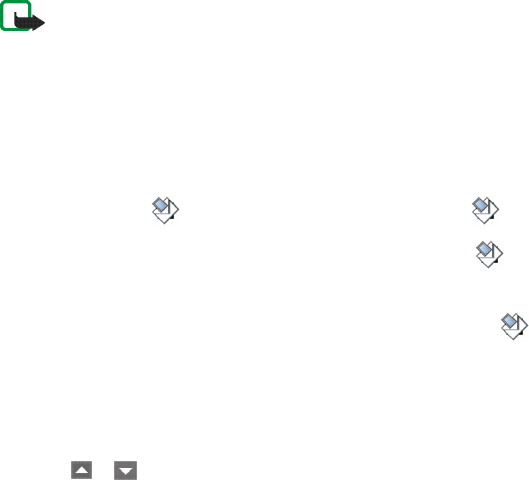
Copyright © 2004 Nokia. All rights reserved.
28
■ Receiving images over MMS with the Nokia Image
Frame
Note: Your Nokia Image Frame must be connected to the mobile network to use
this function. Do not connect the Nokia Image Frame to the mobile network when
wireless phone use is prohibited or when it may cause interference or danger.
When the power is switched on and the Nokia Image Frame is connected to the
mobile network, it can receive images over MMS. Note that the Nokia Image
Frame converts the received images to display them. For more information, see
Image format on page 9. If the incoming MMS message contains sound or text,
only the image is stored.
The incoming image makes the Nokia Image Frame enter the MMS reception
mode and display the icon. While the image is downloaded, the icon
blinks and the image on the display does not change even if the Nokia Image
Frame is in the slide show mode. When the download is finished, the icon
stops blinking. If you turn the power off from the Nokia Image Frame during the
image download, all the incompletely downloaded images are discarded.
The downloaded image is not displayed before you check the image. The icon
is displayed until you have checked and accepted or deleted the image. If more
than one image has been downloaded, the number of downloaded images is
shown next to the icon.
Checking the images:
1. If you want the images in the Nokia Image Frame to be in a certain order, press
briefly or to scroll to the image after which you want to store the new
images.


















