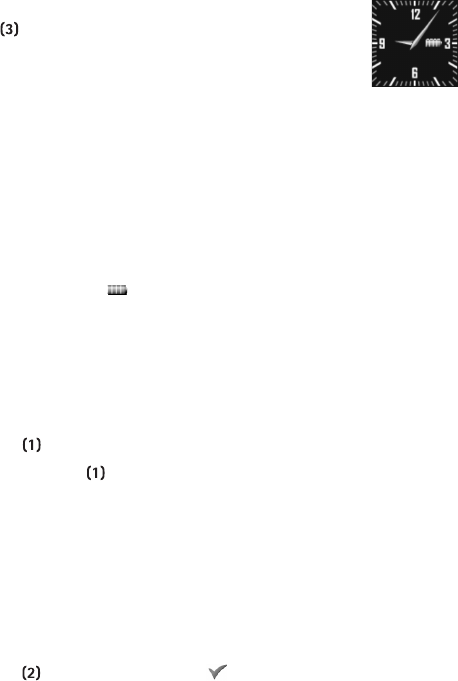
Using Nokia Medallion II
10
■
Checking the time and battery status
To check the current time and battery status, briefly
press when the power is switched on. Nokia
Medallion II displays the current time and the battery
icon. A completely yellow battery is fully charged, and a
completely grey battery has no charge.
■
Switching the lights on
When the power is on, the brightness of the background lights changes
randomly. When the lights are dim, press briefly any key to switch on the
bright lights for approximately 30 seconds.
Use of the lights increases the demand on battery power and reduces
the operating time. If the battery level is low, the bright lights cannot be
switched on, and the icon is displayed in the upper left corner.
■
Viewing images
If there is only one image in Nokia Medallion II, it is displayed when you
switch on the power.
If there is more than one image in Nokia Medallion II, you can
• press to select the next image.
• press and hold to scroll through the images.
■
Sending an image from Nokia Medallion II
When the power is switched on, select the image you want to send so
that it is on Nokia Medallion II display.
1. Point the IR ports of Nokia Medallion II and the receiving compatible
device at each other and ensure that there are no obstructions
between the devices or other active IR devices nearby.
2. Press to send the image. The icon indicates that the image is
successfully sent.
















