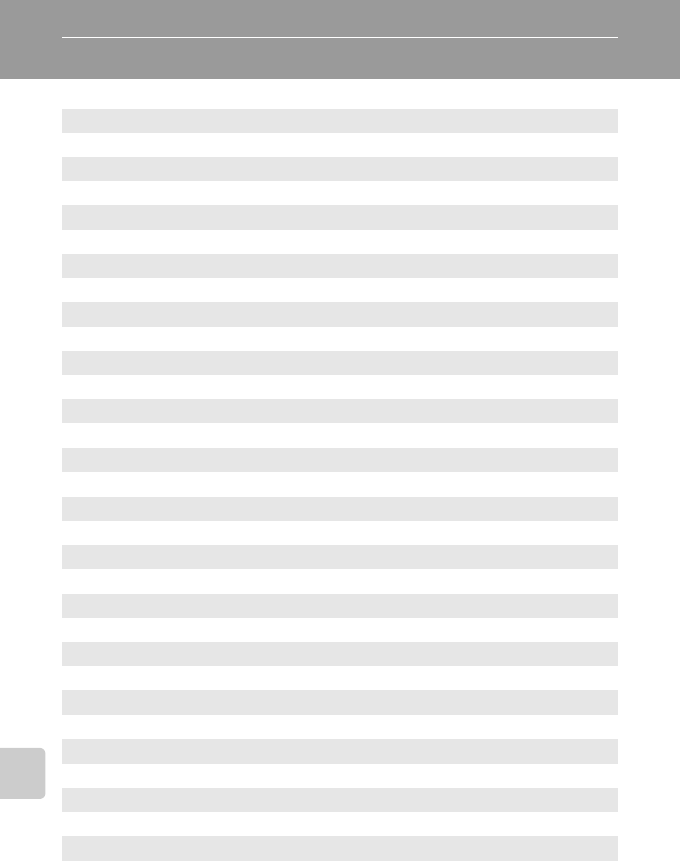
120
Shooting, Playback and Setup Menus
Basic Camera Setup: The Setup Menu
The setup menu contains the following options.
a Menus
A121
Choose how menus are displayed.
c Welcome screen
A122
Select screen displayed when camera is turned on.
d Date
A123
Set camera clock and choose home and destination time zones.
e Brightness
A126
Adjust monitor brightness.
f Date imprint
A126
Imprint date or date counter on pictures.
g Vibration reduction
A128
Adjust vibration reduction settings for shooting.
h AF assist
A129
Enable or disable AF-assist illumination.
u Digital zoom A129
Enable or disable digital zoom.
i Sound settings
A130
Adjust sound and volume settings.
k Auto off
A130
Set time before camera enters standby mode.
l/m Format memory/Format card
A131
Format internal memory or memory card.
n Language
A132
Choose the language used for camera monitor display.
o Video mode
A132
Adjust settings for connection to TV.
U FUNC button A132
Choose function performed when w is pressed.
p Reset all
A133
Restore camera settings to default values.
r Firmware version
A135
Display camera firmware version.


















