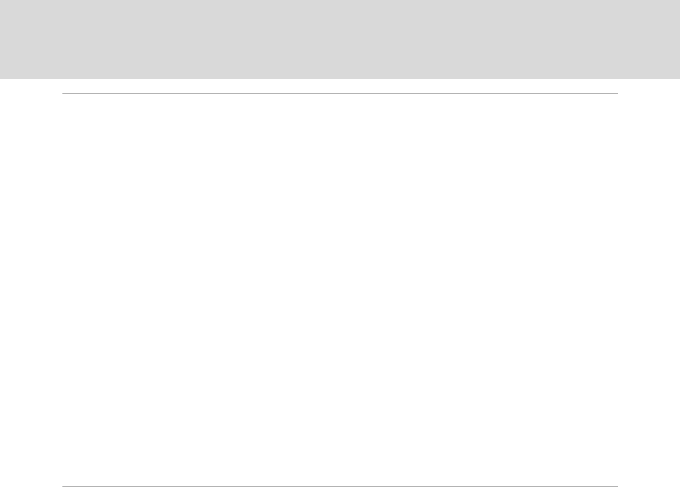
viii
Table of Contents
More on Shooting.............................................................................................................................35
Selecting a Shooting Mode..............................................................................................................35
Changing A (Auto) Mode Settings (Shooting Menu) ...........................................................36
Image Mode (Image Quality/Image Size).............................................................................................37
White Balance (Adjusting Hue)...................................................................................................................39
Metering....................................................................................................................................................................41
Continuous..............................................................................................................................................................42
ISO Sensitivity ........................................................................................................................................................43
Color Options.........................................................................................................................................................44
AF Area Mode........................................................................................................................................................45
Autofocus Mode .................................................................................................................................................48
Camera Settings that Cannot Be Applied Simultaneously........................................................49
Shooting Suited to Scenes (Scene Mode)...................................................................................51
Selecting a Scene Mode..................................................................................................................................51
Shooting in the Scene Mode Selected by the Camera (Scene Auto Selector).............52
Selecting a Scene Mode to Take Pictures (Features).....................................................................54
Shooting for a Panorama................................................................................................................................62
Shooting Smiling Faces (Smart Portrait Mode).........................................................................64
Changing Smart Portrait Mode Settings...............................................................................................66
Focusing on a Moving Subject (Subject Tracking Mode)......................................................67
Changing Subject Tracking Mode Settings.........................................................................................69
More on Playback..............................................................................................................................70
Operations in Full-frame Playback Mode....................................................................................70
Displaying the Histogram and Shooting Information..................................................................71
Viewing Multiple Images: Thumbnail Playback........................................................................72
Calendar Display...................................................................................................................................................74
Taking a Closer Look: Playback Zoom..........................................................................................75
Playing Back Images by Category..................................................................................................77
Finding Images in Auto Sort Mode................................................................................................78
Viewing Images in Auto Sort Mode.........................................................................................................78
Operations in Auto Sort Mode....................................................................................................................80
Auto Sort Menu....................................................................................................................................................80
Viewing Images by Date (List by Date) ........................................................................................81
Viewing Images in List by Date Mode....................................................................................................81
Operations in List by Date Mode...............................................................................................................82
List by Date Menu...............................................................................................................................................82


















