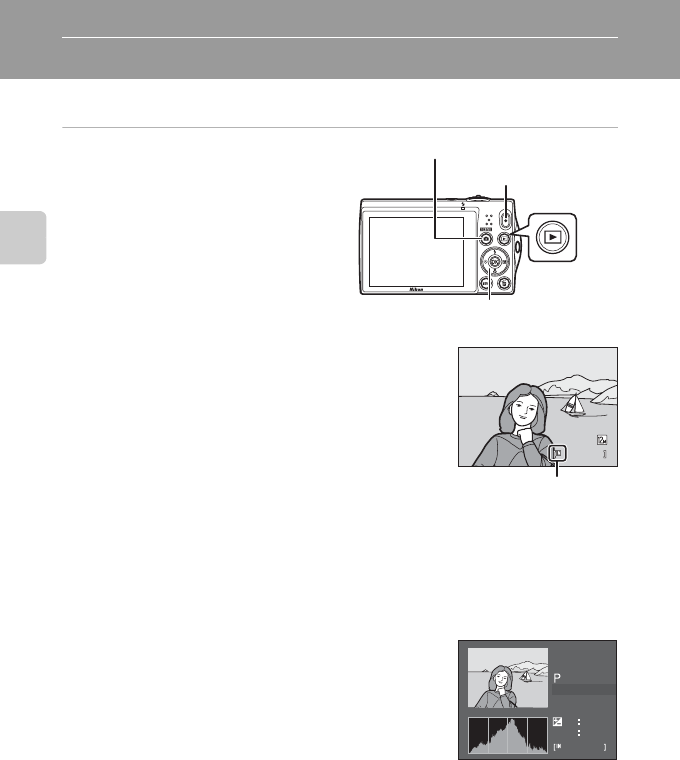
28
Basic Photography and Playback: A (Auto) Mode
Step 4 Playing Back and Deleting Images
Playing Back Images (Playback Mode)
Press the c (playback) button.
The last image captured will be displayed in
full-frame playback mode.
Press the multi selector H or J to view the
previous image. Press I or K to view the next
image.
To return to shooting mode, press the A button
or the shutter-release button. Pressing the b
(movie-record) button will also return the camera
to shooting mode.
When playing back images saved in the camera’s internal
memory, C is displayed. When a memory card is inserted in
the camera, C is not displayed and images saved on the
memory card are played back.
C When the Monitor Has Turned Off to Save Power
When the power-on lamp is blinking, press the c button to turn the monitor back on (A 133).
C Operations Available in Playback Mode
See “More on Playback” (A70) or “Editing Images” (A 94) for more information.
C Displaying Shooting Information
Press the k button in full-frame playback mode to display the
histogram and shooting information (A 71). Press the k button
again to return to full-frame playback mode.
C Pressing the c Button to Turn On the Camera
When the camera is off, holding down the c button will turn the camera on in playback mode. The
lens will not extend.
C Viewing Images
Images captured using face detection (A 47) will be rotated and displayed automatically according
to the orientation of the faces detected, in full-frame playback mode (excluding images captured
using Continuous, BSS, and Multi-shot 16 (A42)).
A (auto) button
Multi selector
c (playback)
button
b (movie-record) button
4/ 4
4/ 4
15 /1 1/ 201 0 15 :30
15/11/2010 15:30
00 04 .J PG
0004.JPG
Internal memory indicator
+1.0
ISO 100
F2.7
1/250
0004.JPG
100NIKON
4/ 4


















