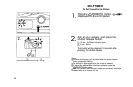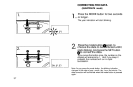AUTO-ZOOM
To Keep the Subject's Head-and-Shoulders Framed in the Vewfinder
Using the subject MODE button, select
the Auto-Zoom mode. Point your
camera at the subject and press the
shutter release button halfway.
The lens will automatically zoom until the frame is
filled with an adult's head and shoulders.
When the lens stops zooming, press the
shutter release button fully.
Even in the Auto-Zoom mode, it is possible to
use the zoom button.
Note: Outside 1.2 ~ 4.2 m (3.9 ~ 13.8 ft), the subject won't be
zoomed in to the frame as specified.
30