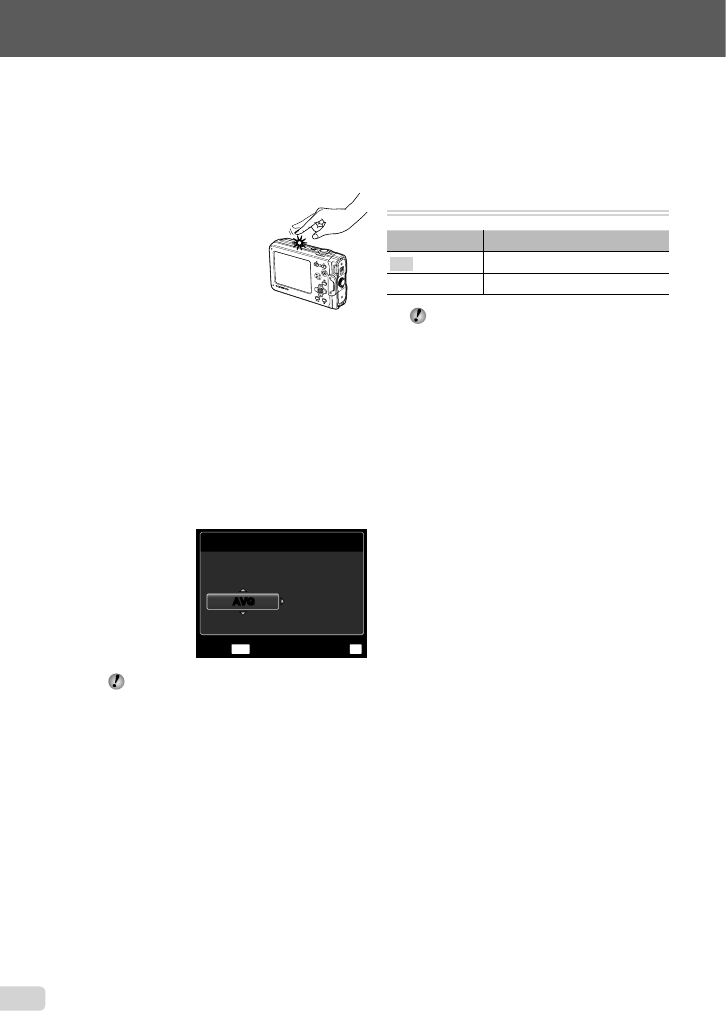
52
EN
Return to the shooting mode: Tap the
top side of the camera twice.
Take a picture: Tap the back of the
camera twice (Only for the [a SNOW]
mode).
When tapping the camera’s top
To adjust the tap control
1
Select [CALIBRATE] in Submenu 2 and
press the A button.
2
Select the part to adjust with
FG
and
press the A button.
3
Select the [STR] setting with
FG
and
press the
I
button.
4
Select the [INTVL] setting with
FG
and
press the A button.
TOP
MENU
OK
SETBACK
STR INTVL
NORM
AVGAVG
Check the operation of the camera by
tapping on the camera after making the
settings.
Using the LED illuminator as an
auxiliary light [LED ILLUMINATOR]
(STYLUS TOUGH-8010/ TOUGH-8010 and
STYLUS TOUGH-6020/ TOUGH-6020 only)
t (Settings 3) X LED ILLUMINATOR
Submenu 2 Application
OFF Disables the LED illuminator.
ON Enables the LED illuminator.
“Using the LED illuminator” (p. 32)


















