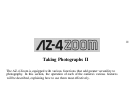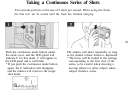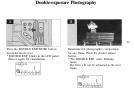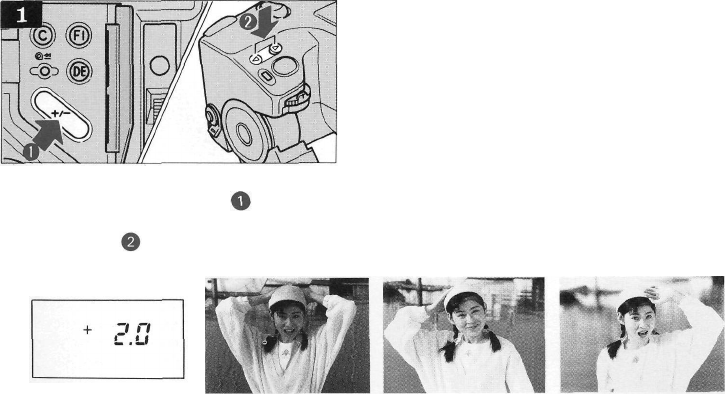
Exposure Compensation
You can adjust exposure to compensate for special lighting conditions and for
special effects.
As you press the exposure compensation
button under the mode cover
up-down button as illustrated
, and when your desired
compensation is indicated in the LCD
panel, you have set your exposure
compensation.
* The compensation varies between - 4EV
and +4EV in steps of 1/3EV every time
the button is pressed.
* During flash AUTO photography
(See p. 34), exposure compensation is not
possible.
26
-2EV
±OEV
+
2EV
simultaneously
and the