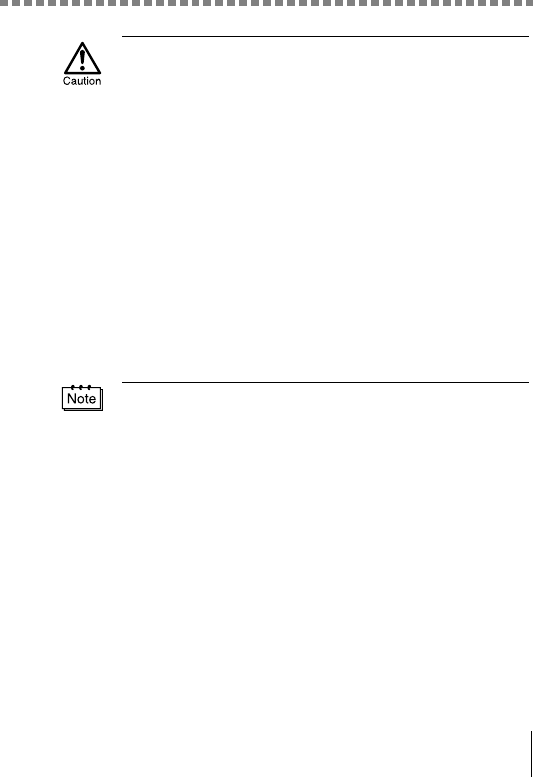
Flowchart
5
• When connecting the camera to the computer, make sure that there is
sufficient remaining battery power. When connected (transmitting) to the
computer, the camera does not enter the sleep mode nor will the camera’s
power turn off automatically. Depending on the camera model, when the
battery power runs out or the internal temperature rises, the camera may
stop operating automatically. This could cause the computer to
malfunction, and any image data (file) being transmitted may be lost. Be
careful when downloading files for a long period of time. Use the AC
adapter (optional) when downloading files.
• If you connect or disconnect the AC adapter when the camera is connected
to the computer and is running on battery power, it may result in the loss of
image data on the card or cause a malfunction in the computer. Before
connecting or disconnecting the AC adapter, disconnect the camera from
the computer and make sure that the camera is turned off.
• To avoid computer malfunctions, do not turn off the camera when the
camera is connected to a computer.
• If the camera is connected to the computer via a USB hub, operation may
not be stable if there are any compatibility problems between the computer
and the hub. In such cases, do not use the hub and connect the camera
directly to the computer.
• You can view images using: graphics applications that support the JPEG
file format (Paint Shop Pro, Photoshop, etc.); Internet browsers (Netscape
Communicator, Microsoft Internet Explorer, etc.); CAMEDIA Master
software; or other software. For details on using commercial graphics
applications, refer to their instruction manuals.
• QuickTime is needed for playing back movies. QuickTime is included on
the provided software CD.
• If you want to process images, make sure to download them to your
computer first. Depending on the software, image files may be destroyed if
the images are processed (rotated, etc.) while they are on the card.


















