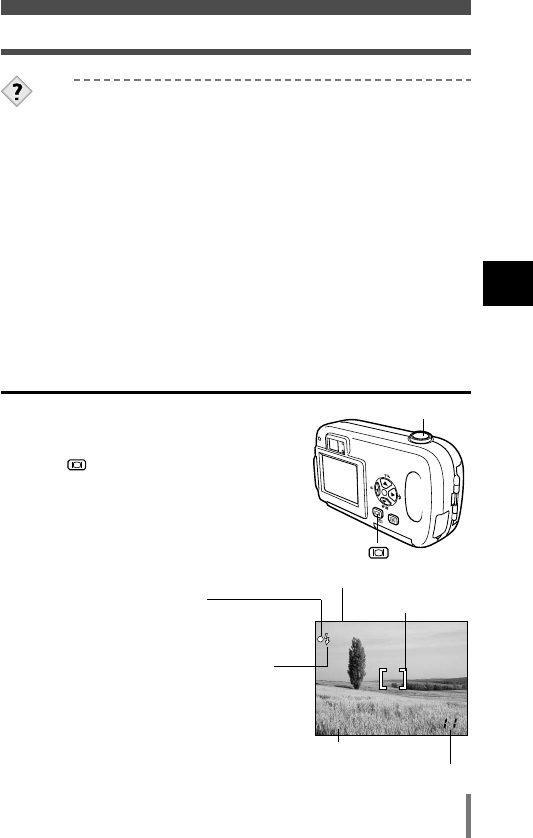
41
3
Shooting basics
Taking still pictures
TIPS
It is difficult to focus on the subject.
T
~ “If correct focus cannot be obtained” (P. 44)
The green lamp blinks.
TYou are too close to the subject. Take the picture at least 50 cm/1.6
ft. away from the subject. When the distance from the camera
to the subject is less than 50 cm/1.6 ft, select the macro mode.
~ “Macro mode shooting” (P. 52)
TDepending on the subject, the focus may not be locked.
~ “Subjects that are difficult to focus on” (P. 45)
The orange lamp blinks.
TIf the shutter button is being pressed halfway, the flash is charging.
Wait until the light turns off.
To check the picture you have just taken immediately.
TSet REC VIEW to ON.
~ “REC VIEW - Viewing a picture
immediately after shooting” (P. 88)
Taking still pictures using the monitor
1 Open the lens barrier fully.
• Slide the lens barrier fully open until it clicks.
2 Press to turn on the monitor.
3 Decide the composition of the picture
while looking at the image on the
monitor.
Shutter button
Shooting mode (P. 37)
AF target mark
No. of storable still pictures (P. 60)
P
HQ HQ
1600 x 1200
Record mode (P. 59)
Green lamp (P. 42)
This indicates the same status as
the green lamp on the right of the
viewfinder.
Flash stand-by/Flash charge (P. 49)
This indicates the same status as the
orange lamp on the right of the
viewfinder.


















