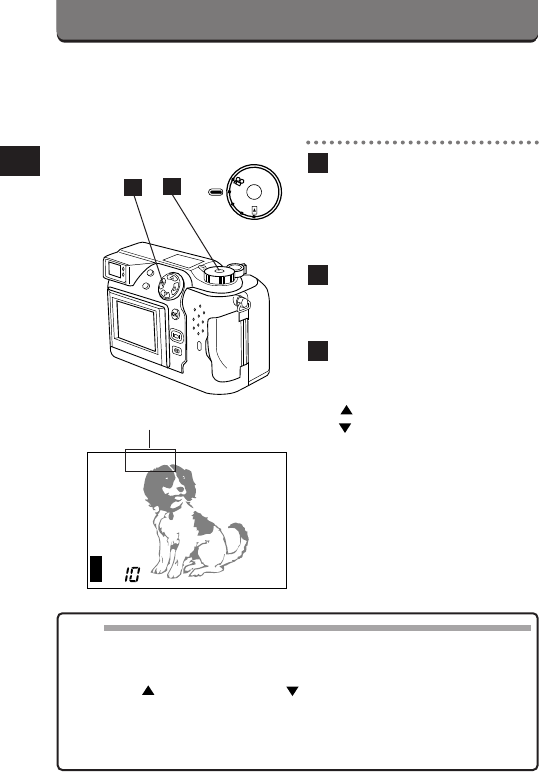
58
APERTURE PRIORITY MODE
You can set the aperture manually for the Aperture priority mode. It is
especially useful for taking portrait pictures with blurred backgrounds.
Set the Mode dial to A/S/M.
• The LCD monitor turns on
automatically, and the aperture
setting will be displayed.
Select the Aperture priority
mode from the Menu. (p. 107)
Press the top/bottom arrows
on the Jog dial to select the
aperture.
: Increases the value.
: Decreases the value.
3
2
1
P
A/S/M
OFF
P
O
W
E
R
/
M
O
D
E
D
I
A
L
A F2.8 1/8001/800
+
2.0
Aperture
Note:
• When the flash is set to fire automatically, the shutter speed will not go
below 1/30 second.
• When the right exposure cannot be attained, the aperture display will
blink and (overexposure) or (underexposure) will appear on the
LCD monitor.
• Aperture setting is valid only when the Aperture priority mode is selected.
• Unless OFF is selected in All Reset, the setting will be canceled when the
power is turned off. (p. 194)
1
3


















