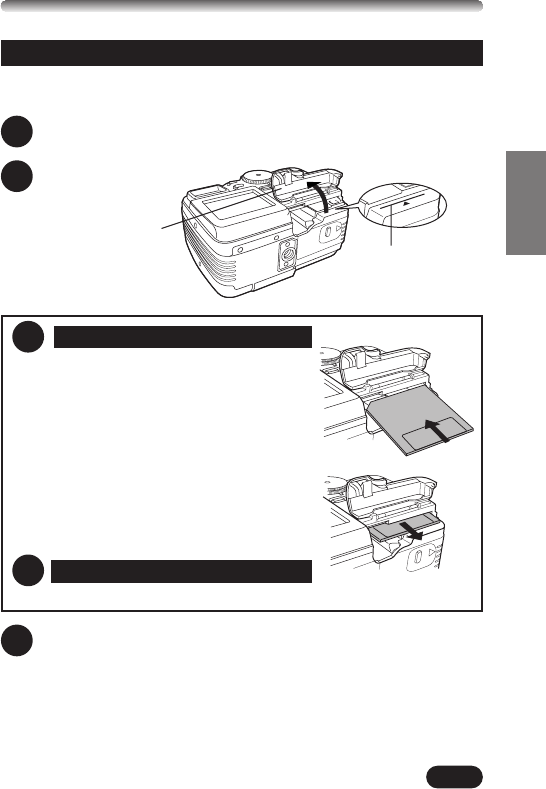
17
Inserting/ejecting the card
Be sure to use a 3V (3.3 V) card. Non-Olympus 3 V (3.3 V) cards must be
formatted with the camera. Do not use a 5 V card or a 2 MB card.
Insert the card all the way with the contact area
facing towards the lens side so that the label’s
edge is aligned with the guideline (
É) printed
on the camera.
● Insert the card while keeping it straight. Be
sure not to insert it an angle.
● Note the orientation of the card. If it is inserted
incorrectly, it may become jammed.
● If the card is not inserted fully, the card cover
will not close. Closing the card cover forcibly
will damage the card cover.
Grasp the card and pull in straight out.
Make sure the camera is turned off (i.e. the lens barrier is closed and
the monitor if turned off).
Open the card cover.
Close the cover tightly.
1
2
3
4
Inserting the card
Ejecting the card
3
Card cover
Guideline
1 C-40ZBasic-E1 01.10.11 9:39 AM Page 17


















