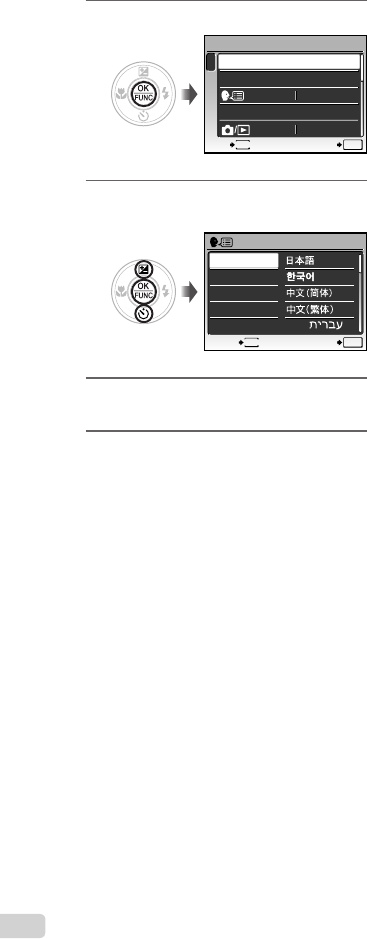
14
EN
3
Press the o button.
1
2
3
BACKUP
NO
SETUP
ENGLISH
PIXEL MAPPING
MEMORYFORMAT
MENU
EXIT SET
OK
4
Use ab to select [W] and
press the o button.
ENGLISH
FRANCAIS
DEUTSCH
ESPAÑOL
ITALIANO
MENU
BACK SET
OK
5
Use abcd to select your
language and press the o button.
6
Press the m button.
book_FE370_en.indb 14book_FE370_en.indb 14 6/12/2008 10:43:49 AM6/12/2008 10:43:49 AM


















