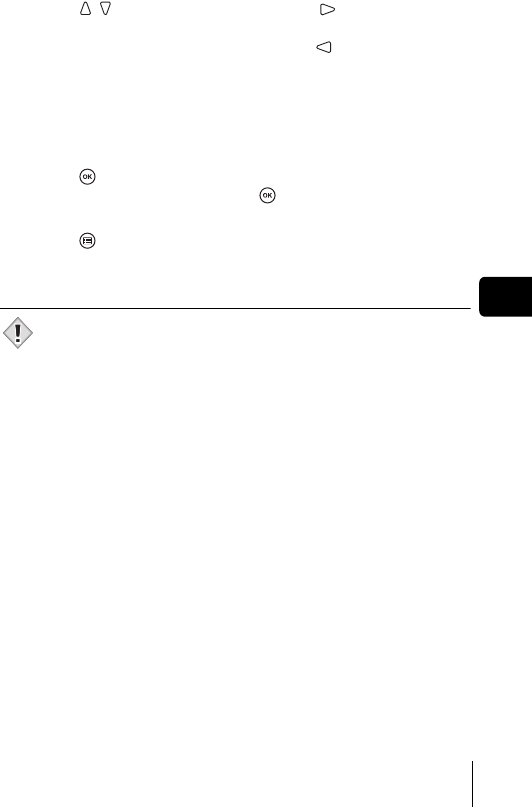
En 17
En
6 Press to set the year, and press to move to the
month setting.
• To move back to the previous setting, press .
• The first two digits of the year are fixed.
7 Repeat this procedure until the date and time are
completely set.
• The camera only displays the time in 24-hour time system (“2 p.m.”
would be “14:00”).
8 Press .
• For a more accurate setting, press when the time signal hits 00
seconds. The clock starts when you press the button.
9 Press to exit the menu.
10 Press the power switch to turn the camera off.
• The date and time settings will be returned to the factory default settings
if the camera is left without the battery for approximately 1 day.
Note
x450_Basic.book 17 ページ 2004年8月2日 月曜日 午前9時36分


















