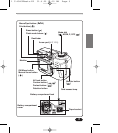13
Monitor indications — Playback information
INFO setting on the Menu allows you to select how much information to
display.
Still picture playback information
1 Battery check
● The battery check indication
changes as follows:
● Be aware that the time when
the battery check indication
appears varies depending on
the type of batteries used.
2 Print reserve
● Displayed when the Print
reserve is set.
3 Number of prints
● Displays the number of prints.
4 Sound record
● Displayed when sound is
recorded.
5 Protect
● Displayed when the picture is
protected.
6 Record mode
7 Frame number
8 Time
9 Date
● The year 2001 is displayed as
01.
0 Number of pixels
! Aperture value
@ Shutter speed
# Exposure compensation
$ White balance
% ISO
^ File number
HQ
’01.12.23. 21:56 6453
x10
HQ
SIZE: 2272x1704
F2.0 1/800 +2.0
ISO400
’01.12.23 21:56
FILE: 123–3456
x10
When INFO is set to OFF
When INFO is set to ON
Fully
charged
Low power No power
No
indication
1 C-4040ZBasic-E2 01.6.25 11:16 AM Page 13