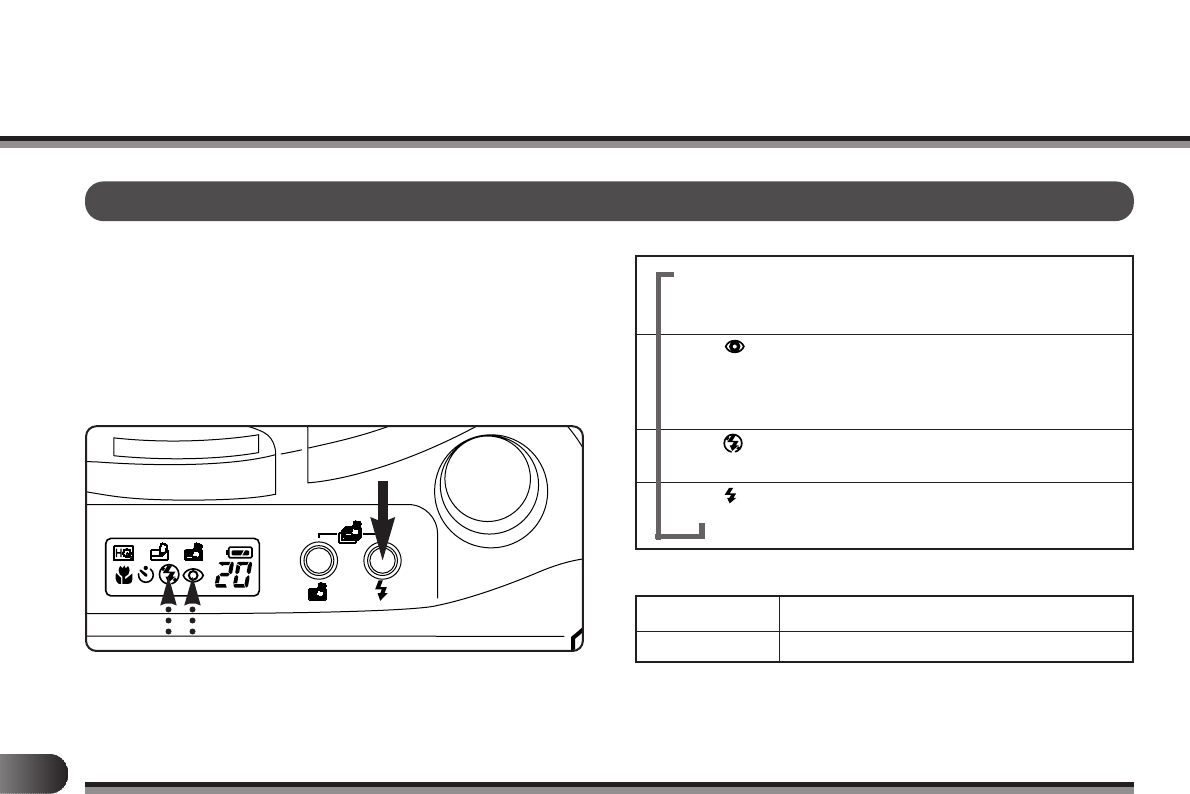
p
USING THE FLASH MODES
OK
This camera has four flash modes. Select the flash mode
according to your shooting conditions and needs.
How to select the flash mode:
As you press the Flash mode button, the mode switches as
shown on the right. The selected flash mode is displayed on
the control panel.
(No icon) AUTO-FLASH mode
Automatically fires in low-light and backlight
conditions. (p. 31)
RED-EYE REDUCING FLASH mode
Significantly reduces the phenomenon of
“red-eye” (when a subject’s eyes appear red in
flash photos). (p. 31)
OFF mode
The flash does not fire. (p. 32)
FILL-IN FLASH mode
Fires regardless of available light. (p. 32)
➟➟ ➟➟
➟
Note:
When the green lamp is blinking, it means the flash is being recharged. The shutter won’t release while the flash is recharging, so remove
your finger from the shutter release button and wait for several seconds.
The Red-Eye Reducing Flash mode is not canceled when the power is turned off. If any other mode is set, the camera returns to the Auto-
Flash mode.
D-300L 0.2 m ~ 2.4 m (0.65 ~ 7.9 ft.)
D-200L 0.2 m ~ 3.5 m (0.65 ~ 11.5 ft.)
Flash Working Range


















